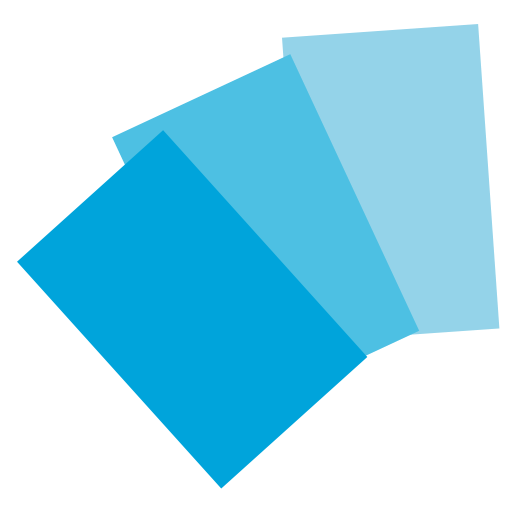Mage Scanner for Magic: The Gathering
购物 | Mage App, Inc.
在電腦上使用BlueStacks –受到5億以上的遊戲玩家所信任的Android遊戲平台。
Play Mage Scanner for Magic: The Gathering on PC
The #1 Magic: the Gathering™ app is here. Scan your cards in seconds and add them to unlimited decks or folders.
Free-to-use Features:
* Scan cards instantly in any language
* Search for cards with advanced keywords e.g. “blue flash human”
* Receive daily price updates for your region
* Create, edit and share folders and decks
* Get the hottest recent news from the multiverse
* and much more!
Stay in the loop for new update announcements?
- Like us on Facebook: http://www.facebook.com/magemarketHQ
- Follow us on Twitter: http://twitter.com/magemarket
- or on Instagram: http://instagram.com/magemarket
Feedback, bug reports and general inquiries? Leave us a massage in the in-app chat or write us an email to: android@magemarket.com
DISCLAIMER:
Mage is unofficial Fan Content permitted under the Fan Content Policy. Not approved/endorsed by Wizards. Portions of the materials used are property of Wizards of the Coast. Magic the Gathering is a registered trademark of Wizards Of the Coast, Inc. Magic the Gathering and all magic images are copyright © Wizards Of The Coast, Inc.
Free-to-use Features:
* Scan cards instantly in any language
* Search for cards with advanced keywords e.g. “blue flash human”
* Receive daily price updates for your region
* Create, edit and share folders and decks
* Get the hottest recent news from the multiverse
* and much more!
Stay in the loop for new update announcements?
- Like us on Facebook: http://www.facebook.com/magemarketHQ
- Follow us on Twitter: http://twitter.com/magemarket
- or on Instagram: http://instagram.com/magemarket
Feedback, bug reports and general inquiries? Leave us a massage in the in-app chat or write us an email to: android@magemarket.com
DISCLAIMER:
Mage is unofficial Fan Content permitted under the Fan Content Policy. Not approved/endorsed by Wizards. Portions of the materials used are property of Wizards of the Coast. Magic the Gathering is a registered trademark of Wizards Of the Coast, Inc. Magic the Gathering and all magic images are copyright © Wizards Of The Coast, Inc.
在電腦上遊玩Mage Scanner for Magic: The Gathering . 輕易上手.
-
在您的電腦上下載並安裝BlueStacks
-
完成Google登入後即可訪問Play商店,或等你需要訪問Play商店十再登入
-
在右上角的搜索欄中尋找 Mage Scanner for Magic: The Gathering
-
點擊以從搜索結果中安裝 Mage Scanner for Magic: The Gathering
-
完成Google登入(如果您跳過了步驟2),以安裝 Mage Scanner for Magic: The Gathering
-
在首頁畫面中點擊 Mage Scanner for Magic: The Gathering 圖標來啟動遊戲