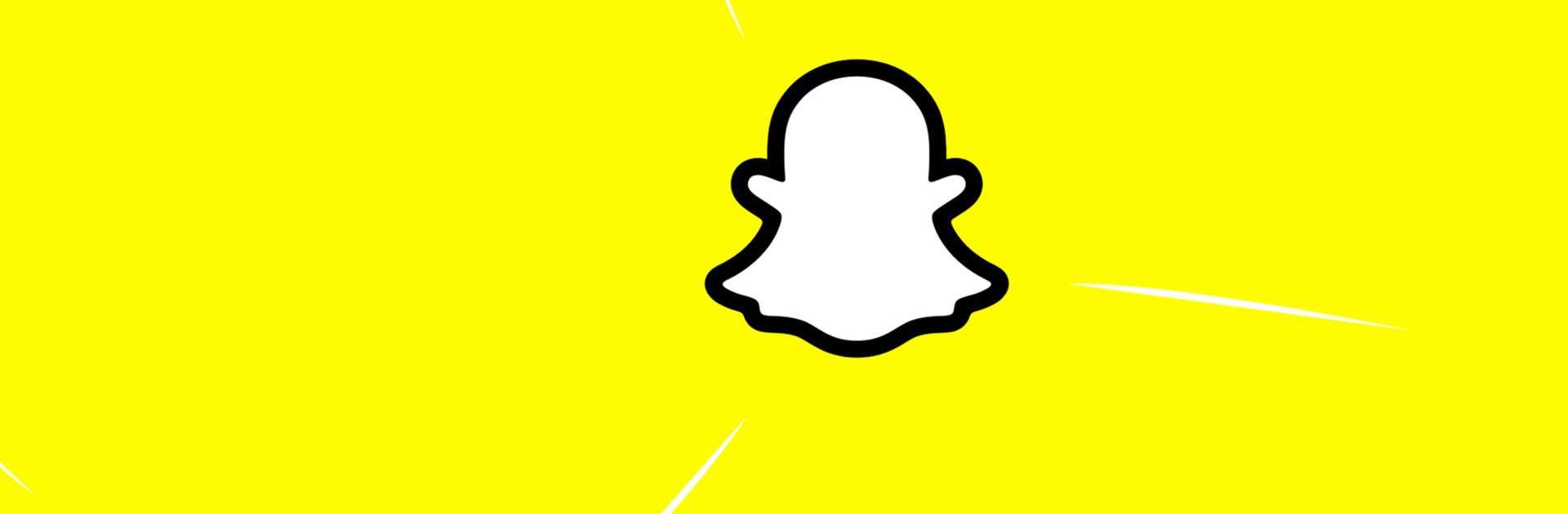

Snapchat
Chơi trên PC với BlueStacks - Nền tảng chơi game Android, được hơn 500 triệu game thủ tin tưởng.
Trang đã được sửa đổi vào: 19 thg 2, 2025
Play Snapchat on PC
SNAP
• Snapchat opens right to the Camera — just tap to take a photo, or press and hold for video.
• Express yourself with Lenses, Filters, Bitmoji and more!
• Try out new Lenses daily created by the Snapchat community!
CHAT
• Stay in touch with friends through live messaging, or share your day with Group Stories.
• Video Chat with up to 16 friends at once — you can even use Lenses and Filters when chatting!
• Express yourself with Friendmojis — exclusive Bitmoji made just for you and a friend.
STORIES
• Watch friends' Stories to see their day unfold.
• See Stories from the Snapchat community that are based on your interests.
• Discover breaking news and exclusive Original Shows.
SPOTLIGHT
• Spotlight showcases the best of Snapchat!
• Submit your own Snaps or sit back, relax, and watch.
• Pick your favorites and share them with friends.
MAP
• Share your location with your best friends or go off the grid with Ghost Mode.
• See what your friends are up to on your most personal map when they share their location with you.
• Explore live Stories from the community nearby or across the world!
MEMORIES
• Save unlimited photos and videos of all your favorite moments.
• Edit and send old moments to friends or save them to your Camera Roll.
• Create Stories from your favorite Memories to share with friends and family.
FRIENDSHIP PROFILE
• Every friendship has its own special profile to see the moments you’ve saved together.
• Discover new things you have in common with Charms — see how long you’ve been friends, your astrological compatibility, your Bitmoji fashion sense, and more!
• Friendship Profiles are just between you and a friend, so you can bond over what makes your friendship special.
Happy Snapping!
• • •
Please note: Snapchatters can always capture or save your messages by taking a screenshot, using a camera, or otherwise. Be mindful of what you Snap!
For a full description of our privacy practices, please see our Privacy Center.
Chơi Snapchat trên PC. Rất dễ để bắt đầu
-
Tải và cài đặt BlueStacks trên máy của bạn
-
Hoàn tất đăng nhập vào Google để đến PlayStore, hoặc thực hiện sau
-
Tìm Snapchat trên thanh tìm kiếm ở góc phải màn hình
-
Nhấn vào để cài đặt Snapchat trong danh sách kết quả tìm kiếm
-
Hoàn tất đăng nhập Google (nếu bạn chưa làm bước 2) để cài đặt Snapchat
-
Nhấn vào icon Snapchat tại màn hình chính để bắt đầu chơi



