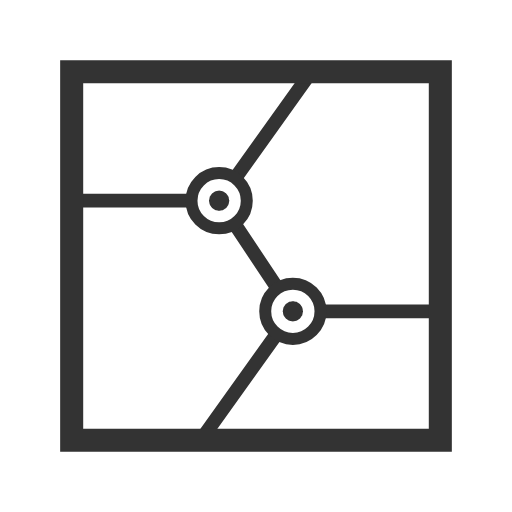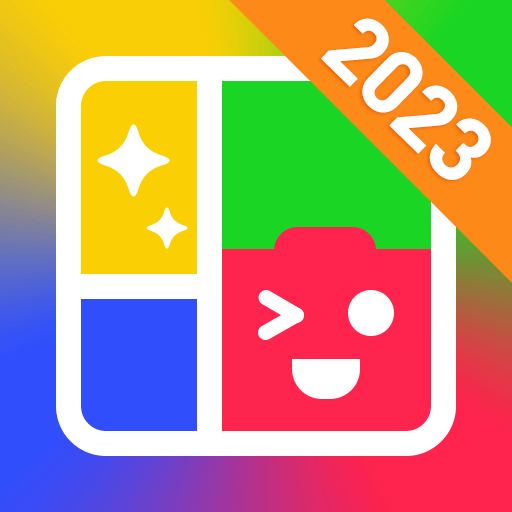صور الفن الكولاج - محرر الصور
العب على الكمبيوتر الشخصي مع BlueStacks - نظام أندرويد للألعاب ، موثوق به من قبل أكثر من 500 مليون لاعب.
تم تعديل الصفحة في: 24 أبريل 2020
Play Photo Collage Art - Photo Grid Editor on PC
Features:
● Super easy create photo collage & photo grid.
● Tons of exquisite photo frames & layouts to make your photos look like artworks.
● Insta square photo with blur background and white border for Instagram.
● Amazing filter effects can be applied to your photos in real time.
● Combine up to 9 photos to create pic collage in a variety of styles.
● 100+ Layouts of photo frames or grids for a variety of purposes!
● Large number of Background, Sticker, Font to choose from!
● Crop pictures and edit photo with Filter, Text, Retouch and Beauty.
● Save photo in high resolution(HD) and share pictures to Instagram, Whatsapp, Facebook, Twitter, etc.
Photo Edit
One-stop photo editor provides many editing tools: one-step retouch and beauty, crop picture, apply filter and effect, add sticker and text to image, resize, flip, rotate, zoom in & out with gesture...
Photo Frames
Tons of exquisite photo frames and effects make your moment stunning, like travel, holiday, birthday, valentine & anniversary photo frames etc. Easily post entire photo on Instagram with no crop.
Photo Collage
Create amazing photo collage in a few steps. Custom photo grid size, border and background, you can design layout on your own! So easy to make a beautiful collage. grid up to 9 photos once, show all your highlights in one picture.
Collage Art is the best photo frame maker, collage maker, pic stitch and photo editor for Instagram and printing.
العب صور الفن الكولاج - محرر الصور على جهاز الكمبيوتر. من السهل البدء.
-
قم بتنزيل BlueStacks وتثبيته على جهاز الكمبيوتر الخاص بك
-
أكمل تسجيل الدخول إلى Google للوصول إلى متجر Play ، أو قم بذلك لاحقًا
-
ابحث عن صور الفن الكولاج - محرر الصور في شريط البحث أعلى الزاوية اليمنى
-
انقر لتثبيت صور الفن الكولاج - محرر الصور من نتائج البحث
-
أكمل تسجيل الدخول إلى Google (إذا تخطيت الخطوة 2) لتثبيت صور الفن الكولاج - محرر الصور
-
انقر على أيقونة صور الفن الكولاج - محرر الصور على الشاشة الرئيسية لبدء اللعب