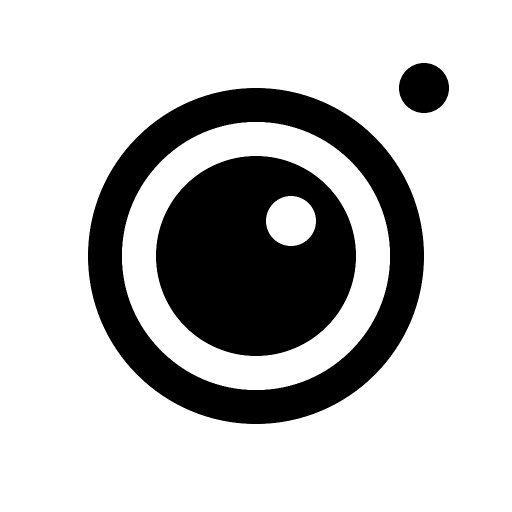このページには広告が含まれます

InFrame - ための画像修整大師
写真 | InFrame Inc.
BlueStacksを使ってPCでプレイ - 5憶以上のユーザーが愛用している高機能Androidゲーミングプラットフォーム
Play InFrame - Photo Editor & Pic Frame on PC
InFrame is a powerful photo editor with many amazing photo frames, effects and filters! It will instantly remix your photo into cool artwork. You can pick frame you like best, edit photo with filter, sticker, border, text and much more. It’s completely free!
Features:
● Tons of exquisite photo frames to make your photos look like artworks.
● Insta square photo with blur background and white border for Instagram.
● Amazing filter effects can be applied to your photos in real time.
● Combine up to 9 photos to create pic collage in a variety of styles.
● 100+ Layouts of photo frames or grids for a variety of purposes!
● Large number of Background, Sticker, Font to choose from!
● Crop pictures and edit photo with Filter, Text, Retouch and Beauty.
● Save photo in high resolution(HD) and share pictures to Instagram, Whatsapp, Facebook, Twitter, etc.
Photo Edit
One-stop photo editor provides many editing tools: one-step retouch and beauty, crop picture, apply filter and effect, add sticker and text to image, resize, flip, rotate, zoom in & out with gesture...
Photo Frames
Tons of exquisite photo frames and effects make your moment stunning, like travel, holiday, birthday, valentine & anniversary photo frames etc. Easily post entire photo on Instagram with no crop.
Photo Collage
Create amazing photo collage in a few steps. Custom photo grid size, border and background, you can design layout on your own! So easy to make a beautiful collage.
InFrame is the best photo frame maker, collage maker, pic stitch and photo editor for Instagram and printing.
Features:
● Tons of exquisite photo frames to make your photos look like artworks.
● Insta square photo with blur background and white border for Instagram.
● Amazing filter effects can be applied to your photos in real time.
● Combine up to 9 photos to create pic collage in a variety of styles.
● 100+ Layouts of photo frames or grids for a variety of purposes!
● Large number of Background, Sticker, Font to choose from!
● Crop pictures and edit photo with Filter, Text, Retouch and Beauty.
● Save photo in high resolution(HD) and share pictures to Instagram, Whatsapp, Facebook, Twitter, etc.
Photo Edit
One-stop photo editor provides many editing tools: one-step retouch and beauty, crop picture, apply filter and effect, add sticker and text to image, resize, flip, rotate, zoom in & out with gesture...
Photo Frames
Tons of exquisite photo frames and effects make your moment stunning, like travel, holiday, birthday, valentine & anniversary photo frames etc. Easily post entire photo on Instagram with no crop.
Photo Collage
Create amazing photo collage in a few steps. Custom photo grid size, border and background, you can design layout on your own! So easy to make a beautiful collage.
InFrame is the best photo frame maker, collage maker, pic stitch and photo editor for Instagram and printing.
InFrame - ための画像修整大師をPCでプレイ
-
BlueStacksをダウンロードしてPCにインストールします。
-
GoogleにサインインしてGoogle Play ストアにアクセスします。(こちらの操作は後で行っても問題ありません)
-
右上の検索バーにInFrame - ための画像修整大師を入力して検索します。
-
クリックして検索結果からInFrame - ための画像修整大師をインストールします。
-
Googleサインインを完了してInFrame - ための画像修整大師をインストールします。※手順2を飛ばしていた場合
-
ホーム画面にてInFrame - ための画像修整大師のアイコンをクリックしてアプリを起動します。