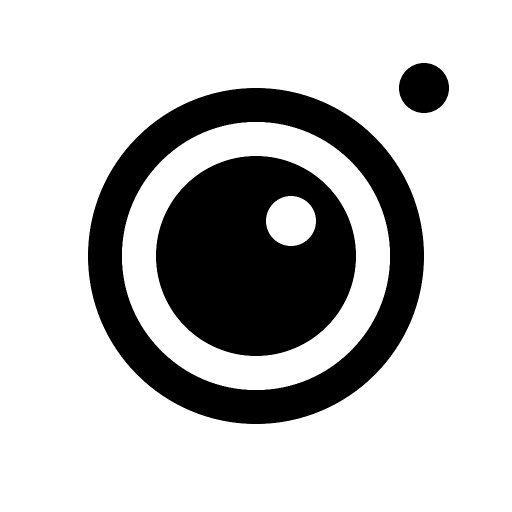InFrame - Photo Editor & Pic Frame
Graj na PC z BlueStacks – Platforma gamingowa Android, która uzyskała zaufanie ponad 500 milionów graczy!
Strona zmodyfikowana w dniu: 11 stycznia 2020
Play InFrame - Photo Editor & Pic Frame on PC
Features:
● Tons of exquisite photo frames to make your photos look like artworks.
● Insta square photo with blur background and white border for Instagram.
● Amazing filter effects can be applied to your photos in real time.
● Combine up to 9 photos to create pic collage in a variety of styles.
● 100+ Layouts of photo frames or grids for a variety of purposes!
● Large number of Background, Sticker, Font to choose from!
● Crop pictures and edit photo with Filter, Text, Retouch and Beauty.
● Save photo in high resolution(HD) and share pictures to Instagram, Whatsapp, Facebook, Twitter, etc.
Photo Edit
One-stop photo editor provides many editing tools: one-step retouch and beauty, crop picture, apply filter and effect, add sticker and text to image, resize, flip, rotate, zoom in & out with gesture...
Photo Frames
Tons of exquisite photo frames and effects make your moment stunning, like travel, holiday, birthday, valentine & anniversary photo frames etc. Easily post entire photo on Instagram with no crop.
Photo Collage
Create amazing photo collage in a few steps. Custom photo grid size, border and background, you can design layout on your own! So easy to make a beautiful collage.
InFrame is the best photo frame maker, collage maker, pic stitch and photo editor for Instagram and printing.
Zagraj w InFrame - Photo Editor & Pic Frame na PC. To takie proste.
-
Pobierz i zainstaluj BlueStacks na PC
-
Zakończ pomyślnie ustawienie Google, aby otrzymać dostęp do sklepu Play, albo zrób to później.
-
Wyszukaj InFrame - Photo Editor & Pic Frame w pasku wyszukiwania w prawym górnym rogu.
-
Kliknij, aby zainstalować InFrame - Photo Editor & Pic Frame z wyników wyszukiwania
-
Ukończ pomyślnie rejestrację Google (jeśli krok 2 został pominięty) aby zainstalować InFrame - Photo Editor & Pic Frame
-
Klinij w ikonę InFrame - Photo Editor & Pic Frame na ekranie startowym, aby zacząć grę