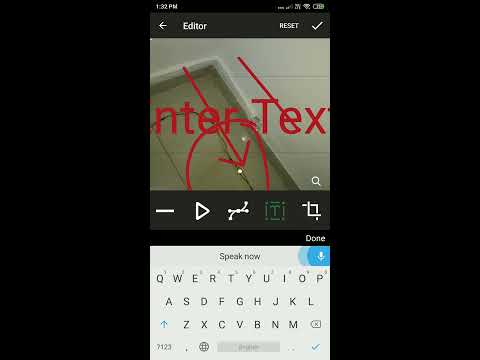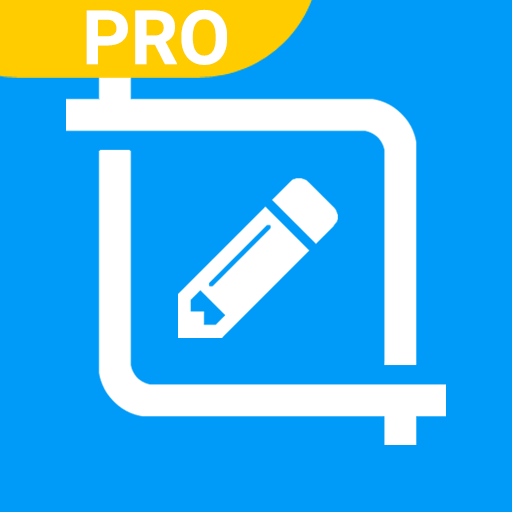Snap Markup - Photo, image and picture Markup tool
商务办公 | Appculus Technologies
在電腦上使用BlueStacks –受到5億以上的遊戲玩家所信任的Android遊戲平台。
Play Snap Markup - Photo, image and picture Markup tool on PC
Snap Markup is a Photo Markup tool. It markup or annotate the photo with various shapes and send it anywhere. Snap Markup provides various draw shapes like free draw, rectangle, triangle, line, arrow, circle, numbers, brazier curve, Blur effect, Focus, rotations, text and crop. It also captures webpage screenshot with the help of custom web browser and annotate them.
It is a powerful app to have in your toolbox. It can help on any place where annotations are required for a photo.
Annotate photos with Snap Markup. Students, business professionals, and anyone in need of the ability to markup photos.
If you enjoy using Snap Markup, please take a minute to leave us a nice review. It really helps!
Developers: Want to add this SDK to your own app, please contact us at support@appculus.com
It is a powerful app to have in your toolbox. It can help on any place where annotations are required for a photo.
Annotate photos with Snap Markup. Students, business professionals, and anyone in need of the ability to markup photos.
If you enjoy using Snap Markup, please take a minute to leave us a nice review. It really helps!
Developers: Want to add this SDK to your own app, please contact us at support@appculus.com
在電腦上遊玩Snap Markup - Photo, image and picture Markup tool . 輕易上手.
-
在您的電腦上下載並安裝BlueStacks
-
完成Google登入後即可訪問Play商店,或等你需要訪問Play商店十再登入
-
在右上角的搜索欄中尋找 Snap Markup - Photo, image and picture Markup tool
-
點擊以從搜索結果中安裝 Snap Markup - Photo, image and picture Markup tool
-
完成Google登入(如果您跳過了步驟2),以安裝 Snap Markup - Photo, image and picture Markup tool
-
在首頁畫面中點擊 Snap Markup - Photo, image and picture Markup tool 圖標來啟動遊戲