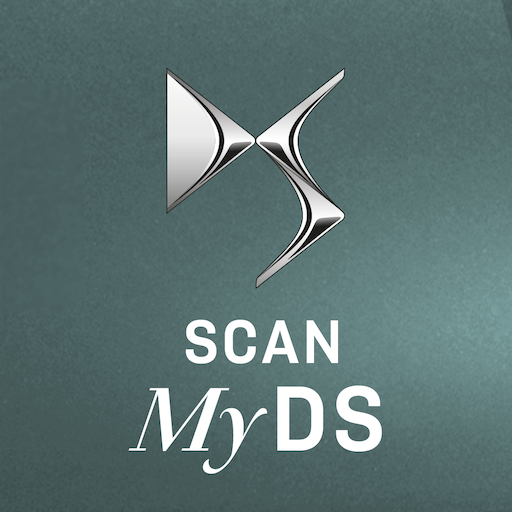Scan MyCitroën
Mainkan di PC dengan BlueStacks – platform Game-Game Android, dipercaya oleh lebih dari 500 juta gamer.
Halaman Dimodifikasi Aktif: 5 Agustus 2019
Play Scan MyCitroën on PC
Thanks to visual recognition, you can scan the components of your vehicle and access the corresponding user guide.
Using Scan MyCitroën:
1. Once the application is installed, enter the details of your vehicle to download its documentation and all of the corresponding user guides
2. Using the camera on your smartphone, scan the component of your vehicle for which you want instructions for use
3. Thanks to visual recognition, the application enables you to access the content of the corresponding handbook
4. You can access information on the alerts given by the warning and indicator lamps to find out what type of problem is being reported and to display the solution
Thanks to its intuitive presentation and its permanent availability on your smartphone, you can easily access the contents of the vehicle's handbook.
Advantages of the application:
- Visual recognition
- Can be used in "offline" mode
- All the information on warning and indicator lamps
- Access to information on the functions of your vehicle by visual identification of its components, from outside or inside your Citroën C-Zero, E-Mehari, C1, C3, C3 Aircross, C-Elysée, C4, C4 Cactus, C4 Spacetourer (C4 Picasso), Grand C4 Spacetourer (Grand C4 Picasso), C5 Aircross, Berlingo, Berlingo Van, Berlingo / E-Berlingo multispace, Berlingo / Berlingo Electric, Spacetourer, Jumpy / Dispatch, Jumper / Relay.
This application is currently available only for C-Zero, E-Mehari, C1, C3, C3 Aircross, C-Elysée, C4, C4 Cactus, C4 Spacetourer (C4 Picasso), Grand C4 Spacetourer (Grand C4 Picasso), C5 Aircross, Berlingo, Berlingo Van, Berlingo / E-Berlingo multispace, Berlingo / Berlingo Electric, Spacetourer, Jumpy / Dispatch, Jumper / Relay.
Mainkan Scan MyCitroën di PC Mudah saja memulainya.
-
Unduh dan pasang BlueStacks di PC kamu
-
Selesaikan proses masuk Google untuk mengakses Playstore atau lakukan nanti
-
Cari Scan MyCitroën di bilah pencarian di pojok kanan atas
-
Klik untuk menginstal Scan MyCitroën dari hasil pencarian
-
Selesaikan proses masuk Google (jika kamu melewati langkah 2) untuk menginstal Scan MyCitroën
-
Klik ikon Scan MyCitroën di layar home untuk membuka gamenya