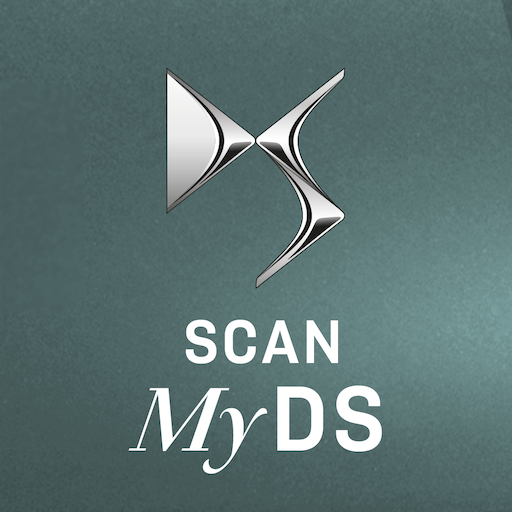このページには広告が含まれます

Scan MyCitroën
ツール | Automobiles Citroen
BlueStacksを使ってPCでプレイ - 5憶以上のユーザーが愛用している高機能Androidゲーミングプラットフォーム
Play Scan MyCitroën on PC
Do you have a Citroën C3, C4 Picasso, C4 Cactus or C1? With the Scan MyCitroën application, you have all of the vehicle documentation at your fingertips!
Thanks to visual recognition, you can scan the components of your vehicle and access the corresponding user guide.
Using Scan MyCitroën:
1. Once the application is installed, enter the details of your vehicle to download its documentation and all of the corresponding user guides
2. Using the camera on your smartphone, scan the component of your vehicle for which you want instructions for use
3. Thanks to visual recognition, the application enables you to access the content of the corresponding handbook
4. You can access information on the alerts given by the warning and indicator lamps to find out what type of problem is being reported and to display the solution
Thanks to its intuitive presentation and its permanent availability on your smartphone, you can easily access the contents of the vehicle's handbook.
Advantages of the application:
- Visual recognition
- Can be used in "offline" mode
- All the information on warning and indicator lamps
- Access to information on the functions of your vehicle by visual identification of its components, from outside or inside your Citroën C-Zero, E-Mehari, C1, C3, C3 Aircross, C-Elysée, C4, C4 Cactus, C4 Spacetourer (C4 Picasso), Grand C4 Spacetourer (Grand C4 Picasso), C5 Aircross, Berlingo, Berlingo Van, Berlingo / E-Berlingo multispace, Berlingo / Berlingo Electric, Spacetourer, Jumpy / Dispatch, Jumper / Relay.
This application is currently available only for C-Zero, E-Mehari, C1, C3, C3 Aircross, C-Elysée, C4, C4 Cactus, C4 Spacetourer (C4 Picasso), Grand C4 Spacetourer (Grand C4 Picasso), C5 Aircross, Berlingo, Berlingo Van, Berlingo / E-Berlingo multispace, Berlingo / Berlingo Electric, Spacetourer, Jumpy / Dispatch, Jumper / Relay.
Thanks to visual recognition, you can scan the components of your vehicle and access the corresponding user guide.
Using Scan MyCitroën:
1. Once the application is installed, enter the details of your vehicle to download its documentation and all of the corresponding user guides
2. Using the camera on your smartphone, scan the component of your vehicle for which you want instructions for use
3. Thanks to visual recognition, the application enables you to access the content of the corresponding handbook
4. You can access information on the alerts given by the warning and indicator lamps to find out what type of problem is being reported and to display the solution
Thanks to its intuitive presentation and its permanent availability on your smartphone, you can easily access the contents of the vehicle's handbook.
Advantages of the application:
- Visual recognition
- Can be used in "offline" mode
- All the information on warning and indicator lamps
- Access to information on the functions of your vehicle by visual identification of its components, from outside or inside your Citroën C-Zero, E-Mehari, C1, C3, C3 Aircross, C-Elysée, C4, C4 Cactus, C4 Spacetourer (C4 Picasso), Grand C4 Spacetourer (Grand C4 Picasso), C5 Aircross, Berlingo, Berlingo Van, Berlingo / E-Berlingo multispace, Berlingo / Berlingo Electric, Spacetourer, Jumpy / Dispatch, Jumper / Relay.
This application is currently available only for C-Zero, E-Mehari, C1, C3, C3 Aircross, C-Elysée, C4, C4 Cactus, C4 Spacetourer (C4 Picasso), Grand C4 Spacetourer (Grand C4 Picasso), C5 Aircross, Berlingo, Berlingo Van, Berlingo / E-Berlingo multispace, Berlingo / Berlingo Electric, Spacetourer, Jumpy / Dispatch, Jumper / Relay.
Scan MyCitroënをPCでプレイ
-
BlueStacksをダウンロードしてPCにインストールします。
-
GoogleにサインインしてGoogle Play ストアにアクセスします。(こちらの操作は後で行っても問題ありません)
-
右上の検索バーにScan MyCitroënを入力して検索します。
-
クリックして検索結果からScan MyCitroënをインストールします。
-
Googleサインインを完了してScan MyCitroënをインストールします。※手順2を飛ばしていた場合
-
ホーム画面にてScan MyCitroënのアイコンをクリックしてアプリを起動します。