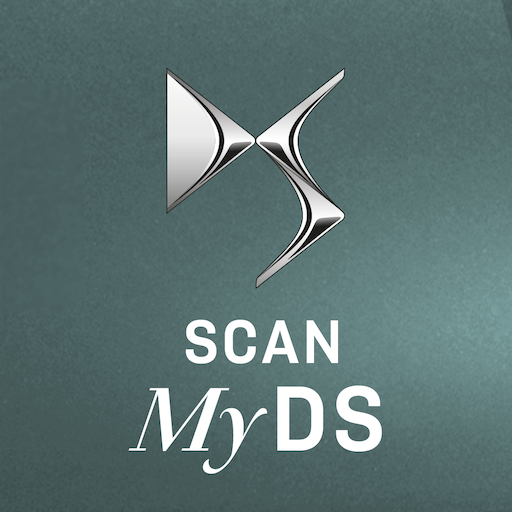Scan MyCitroën
도구 | Automobiles Citroen
5억명 이상의 게이머가 신뢰하는 안드로이드 게임 플랫폼 BlueStacks으로 PC에서 플레이하세요.
Play Scan MyCitroën on PC
Do you have a Citroën C3, C4 Picasso, C4 Cactus or C1? With the Scan MyCitroën application, you have all of the vehicle documentation at your fingertips!
Thanks to visual recognition, you can scan the components of your vehicle and access the corresponding user guide.
Using Scan MyCitroën:
1. Once the application is installed, enter the details of your vehicle to download its documentation and all of the corresponding user guides
2. Using the camera on your smartphone, scan the component of your vehicle for which you want instructions for use
3. Thanks to visual recognition, the application enables you to access the content of the corresponding handbook
4. You can access information on the alerts given by the warning and indicator lamps to find out what type of problem is being reported and to display the solution
Thanks to its intuitive presentation and its permanent availability on your smartphone, you can easily access the contents of the vehicle's handbook.
Advantages of the application:
- Visual recognition
- Can be used in "offline" mode
- All the information on warning and indicator lamps
- Access to information on the functions of your vehicle by visual identification of its components, from outside or inside your Citroën C-Zero, E-Mehari, C1, C3, C3 Aircross, C-Elysée, C4, C4 Cactus, C4 Spacetourer (C4 Picasso), Grand C4 Spacetourer (Grand C4 Picasso), C5 Aircross, Berlingo, Berlingo Van, Berlingo / E-Berlingo multispace, Berlingo / Berlingo Electric, Spacetourer, Jumpy / Dispatch, Jumper / Relay.
This application is currently available only for C-Zero, E-Mehari, C1, C3, C3 Aircross, C-Elysée, C4, C4 Cactus, C4 Spacetourer (C4 Picasso), Grand C4 Spacetourer (Grand C4 Picasso), C5 Aircross, Berlingo, Berlingo Van, Berlingo / E-Berlingo multispace, Berlingo / Berlingo Electric, Spacetourer, Jumpy / Dispatch, Jumper / Relay.
Thanks to visual recognition, you can scan the components of your vehicle and access the corresponding user guide.
Using Scan MyCitroën:
1. Once the application is installed, enter the details of your vehicle to download its documentation and all of the corresponding user guides
2. Using the camera on your smartphone, scan the component of your vehicle for which you want instructions for use
3. Thanks to visual recognition, the application enables you to access the content of the corresponding handbook
4. You can access information on the alerts given by the warning and indicator lamps to find out what type of problem is being reported and to display the solution
Thanks to its intuitive presentation and its permanent availability on your smartphone, you can easily access the contents of the vehicle's handbook.
Advantages of the application:
- Visual recognition
- Can be used in "offline" mode
- All the information on warning and indicator lamps
- Access to information on the functions of your vehicle by visual identification of its components, from outside or inside your Citroën C-Zero, E-Mehari, C1, C3, C3 Aircross, C-Elysée, C4, C4 Cactus, C4 Spacetourer (C4 Picasso), Grand C4 Spacetourer (Grand C4 Picasso), C5 Aircross, Berlingo, Berlingo Van, Berlingo / E-Berlingo multispace, Berlingo / Berlingo Electric, Spacetourer, Jumpy / Dispatch, Jumper / Relay.
This application is currently available only for C-Zero, E-Mehari, C1, C3, C3 Aircross, C-Elysée, C4, C4 Cactus, C4 Spacetourer (C4 Picasso), Grand C4 Spacetourer (Grand C4 Picasso), C5 Aircross, Berlingo, Berlingo Van, Berlingo / E-Berlingo multispace, Berlingo / Berlingo Electric, Spacetourer, Jumpy / Dispatch, Jumper / Relay.
PC에서 Scan MyCitroën 플레이해보세요.
-
BlueStacks 다운로드하고 설치
-
Google Play 스토어에 로그인 하기(나중에 진행가능)
-
오른쪽 상단 코너에 Scan MyCitroën 검색
-
검색 결과 중 Scan MyCitroën 선택하여 설치
-
구글 로그인 진행(만약 2단계를 지나갔을 경우) 후 Scan MyCitroën 설치
-
메인 홈화면에서 Scan MyCitroën 선택하여 실행