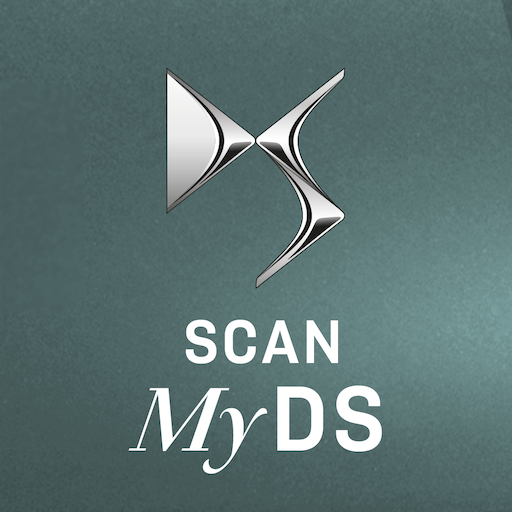Scan MyCitroën
工具 | Automobiles Citroen
在電腦上使用BlueStacks –受到5億以上的遊戲玩家所信任的Android遊戲平台。
Play Scan MyCitroën on PC
Do you have a Citroën C3, C4 Picasso, C4 Cactus or C1? With the Scan MyCitroën application, you have all of the vehicle documentation at your fingertips!
Thanks to visual recognition, you can scan the components of your vehicle and access the corresponding user guide.
Using Scan MyCitroën:
1. Once the application is installed, enter the details of your vehicle to download its documentation and all of the corresponding user guides
2. Using the camera on your smartphone, scan the component of your vehicle for which you want instructions for use
3. Thanks to visual recognition, the application enables you to access the content of the corresponding handbook
4. You can access information on the alerts given by the warning and indicator lamps to find out what type of problem is being reported and to display the solution
Thanks to its intuitive presentation and its permanent availability on your smartphone, you can easily access the contents of the vehicle's handbook.
Advantages of the application:
- Visual recognition
- Can be used in "offline" mode
- All the information on warning and indicator lamps
- Access to information on the functions of your vehicle by visual identification of its components, from outside or inside your Citroën C-Zero, E-Mehari, C1, C3, C3 Aircross, C-Elysée, C4, C4 Cactus, C4 Spacetourer (C4 Picasso), Grand C4 Spacetourer (Grand C4 Picasso), C5 Aircross, Berlingo, Berlingo Van, Berlingo / E-Berlingo multispace, Berlingo / Berlingo Electric, Spacetourer, Jumpy / Dispatch, Jumper / Relay.
This application is currently available only for C-Zero, E-Mehari, C1, C3, C3 Aircross, C-Elysée, C4, C4 Cactus, C4 Spacetourer (C4 Picasso), Grand C4 Spacetourer (Grand C4 Picasso), C5 Aircross, Berlingo, Berlingo Van, Berlingo / E-Berlingo multispace, Berlingo / Berlingo Electric, Spacetourer, Jumpy / Dispatch, Jumper / Relay.
Thanks to visual recognition, you can scan the components of your vehicle and access the corresponding user guide.
Using Scan MyCitroën:
1. Once the application is installed, enter the details of your vehicle to download its documentation and all of the corresponding user guides
2. Using the camera on your smartphone, scan the component of your vehicle for which you want instructions for use
3. Thanks to visual recognition, the application enables you to access the content of the corresponding handbook
4. You can access information on the alerts given by the warning and indicator lamps to find out what type of problem is being reported and to display the solution
Thanks to its intuitive presentation and its permanent availability on your smartphone, you can easily access the contents of the vehicle's handbook.
Advantages of the application:
- Visual recognition
- Can be used in "offline" mode
- All the information on warning and indicator lamps
- Access to information on the functions of your vehicle by visual identification of its components, from outside or inside your Citroën C-Zero, E-Mehari, C1, C3, C3 Aircross, C-Elysée, C4, C4 Cactus, C4 Spacetourer (C4 Picasso), Grand C4 Spacetourer (Grand C4 Picasso), C5 Aircross, Berlingo, Berlingo Van, Berlingo / E-Berlingo multispace, Berlingo / Berlingo Electric, Spacetourer, Jumpy / Dispatch, Jumper / Relay.
This application is currently available only for C-Zero, E-Mehari, C1, C3, C3 Aircross, C-Elysée, C4, C4 Cactus, C4 Spacetourer (C4 Picasso), Grand C4 Spacetourer (Grand C4 Picasso), C5 Aircross, Berlingo, Berlingo Van, Berlingo / E-Berlingo multispace, Berlingo / Berlingo Electric, Spacetourer, Jumpy / Dispatch, Jumper / Relay.
在電腦上遊玩Scan MyCitroën . 輕易上手.
-
在您的電腦上下載並安裝BlueStacks
-
完成Google登入後即可訪問Play商店,或等你需要訪問Play商店十再登入
-
在右上角的搜索欄中尋找 Scan MyCitroën
-
點擊以從搜索結果中安裝 Scan MyCitroën
-
完成Google登入(如果您跳過了步驟2),以安裝 Scan MyCitroën
-
在首頁畫面中點擊 Scan MyCitroën 圖標來啟動遊戲