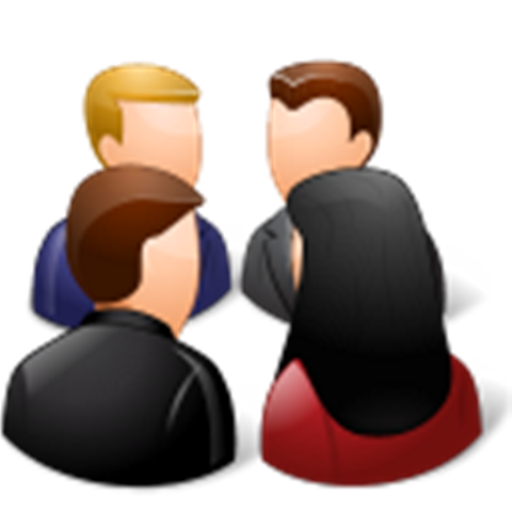My Daily Report App
Juega en PC con BlueStacks: la plataforma de juegos Android, en la que confían más de 500 millones de jugadores.
Página modificada el: 29 de diciembre de 2021
Play My Daily Report App on PC
The daily reports are stored as PDF files that can be shared via the means available on your device, and printed. Find your reports and quickly edit them.
With My Daily Report app from Snappii you can:
- eliminate paperwork
- accelerate your workflow
- save time and reduce expenses
You can submit 3 reports per month for free. If you want to have unlimited number of reports, subscribe to an optional in app purchase.
By downloading, you agree to the Terms of Use https://www.snappii.com/terms-of-service and Privacy Policy at https://www.snappii.com/policy
Juega My Daily Report App en la PC. Es fácil comenzar.
-
Descargue e instale BlueStacks en su PC
-
Complete el inicio de sesión de Google para acceder a Play Store, o hágalo más tarde
-
Busque My Daily Report App en la barra de búsqueda en la esquina superior derecha
-
Haga clic para instalar My Daily Report App desde los resultados de búsqueda
-
Complete el inicio de sesión de Google (si omitió el paso 2) para instalar My Daily Report App
-
Haz clic en el ícono My Daily Report App en la pantalla de inicio para comenzar a jugar