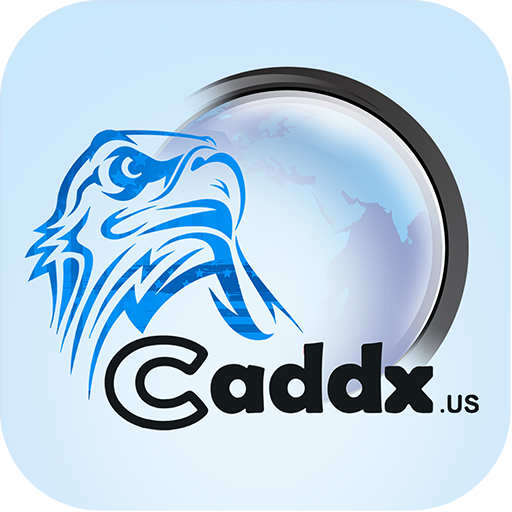ZenLyfe
เล่นบน PC ผ่าน BlueStacks - Android Gaming Platform ที่ได้รับความไว้วางใจจากเกมเมอร์ 500 ล้านคนทั่วโลก
Page Modified on: 4 มกราคม 2563
Play ZenLyfe on PC
Worried about your teenagers' safety? Get notified when they arrive at and leave specific places and know the local safety conditions* of their current whereabouts.
Planning for a trip? Check local crime statistics* before you leave and get notified about potential safety risks around you and your loved ones.
Can’t find your keys or have hard time locating your misplaced phone? ZenLyfe can help you find them in no time with supported smart tags.
Don't remember where you parked your car? ZenLyfe can automatically remember when and where you parked and notify you of nearby dangers*.
Integrated with:
- Amazon Alexa
- Google Assistant
- iOS Siri
Features for your safety:
- Crime data* of your surrounding area
- Smart safety notifications for potential risk awareness and prevention
- More to come in near future
Features for your loved ones' safety:
- Current whereabouts and crime data for the surrounding area*
- Arrival and departure notifications
- Smart safety notifications for potential risk awareness and prevention
- Location history
- More to come in near future
Features for your belongings' safety...
With supported smart tags and smart luggage tags:
- Item Ringer
- Phone Finder
- Distance Indicator
- Last Seen Location
- Separation Alert
- Baggage Arrival Alert
- Location History
- Selfie Remote
- Custom Ringtones
- Community Search
With supported smart car chargers/wireless chargers:
- Car Locator
- Drive History
- Parking Notes
- Parking Meter Reminder
- Car Battery Health Monitor
Other common features:
- Family & Friends Sharing
*Safety condition data only supported in U.S.
Continued use of GPS running in the background can dramatically decrease battery life.
เล่น ZenLyfe บน PC ได้ง่ายกว่า
-
ดาวน์โหลดและติดตั้ง BlueStacks บน PC ของคุณ
-
ลงชื่อเข้าใช้แอคเคาท์ Google เพื่อเข้าสู่ Play Store หรือทำในภายหลัง
-
ค้นหา ZenLyfe ในช่องค้นหาด้านขวาบนของโปรแกรม
-
คลิกเพื่อติดตั้ง ZenLyfe จากผลการค้นหา
-
ลงชื่อเข้าใช้บัญชี Google Account (หากยังไม่ได้ทำในขั้นที่ 2) เพื่อติดตั้ง ZenLyfe
-
คลิกที่ไอคอน ZenLyfe ในหน้าจอเพื่อเริ่มเล่น