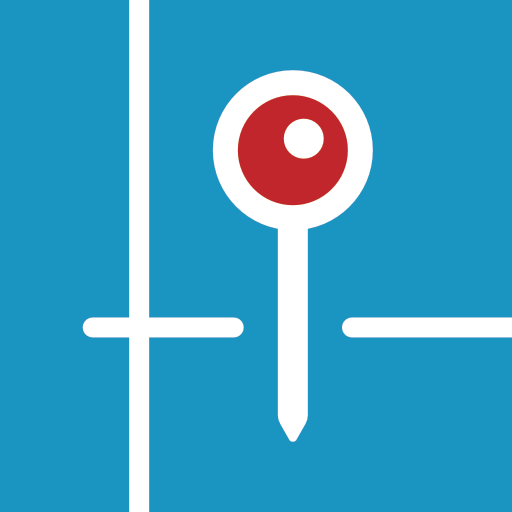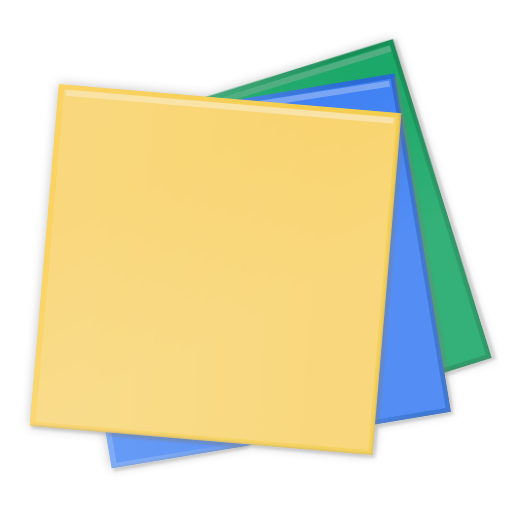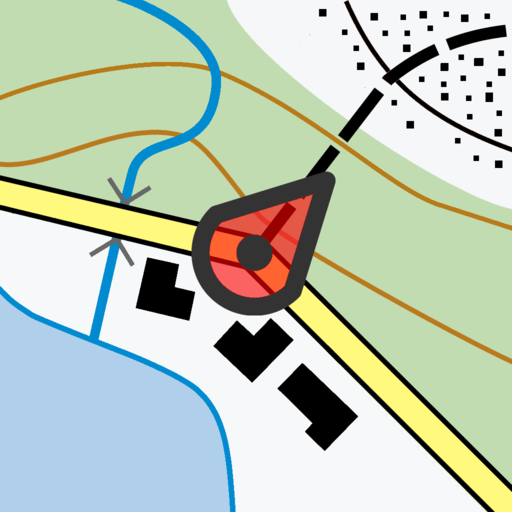SwiftFinder
Spiele auf dem PC mit BlueStacks - der Android-Gaming-Plattform, der über 500 Millionen Spieler vertrauen.
Seite geändert am: 18. Februar 2020
Play SwiftFinder on PC
Couldn’t find your keys? SwiftFinder can help you find them SWIFTLY with supported smart tags.
Have hard time finding your misplaced phone? SwiftFinder can help you find it, even if the phone is under a pile of clothes, in silent mode or has headset plugged in. With SwiftFinder, never be stressed again wandering around to find your phone.
Don't remember where is your car? SwiftFinder can automatically remember when and where you parked the car, even if your phone is in your pocket.
Integrated with:
- Amazon Alexa
- Google Assistant
Features with supported smart tags/smart luggage tags:
- Item ringer
- Phone finder
- Distance indicator
- Last seen location
- Separation alert
- Baggage Arrival Alert
- Selfie Remote
- Custom Ringtones
- Global Crowd GPS
Features with supported smart car chargers/wireless car chargers:
- Smart Car Locator
- Indoor Parking Reminder
- Parking Meter Reminder
- Car Battery Health Monitor
Other common features:
- Family Sharing
Continued use of GPS running in the background can dramatically decrease battery life.
Spiele SwiftFinder auf dem PC. Der Einstieg ist einfach.
-
Lade BlueStacks herunter und installiere es auf deinem PC
-
Schließe die Google-Anmeldung ab, um auf den Play Store zuzugreifen, oder mache es später
-
Suche in der Suchleiste oben rechts nach SwiftFinder
-
Klicke hier, um SwiftFinder aus den Suchergebnissen zu installieren
-
Schließe die Google-Anmeldung ab (wenn du Schritt 2 übersprungen hast), um SwiftFinder zu installieren.
-
Klicke auf dem Startbildschirm auf das SwiftFinder Symbol, um mit dem Spielen zu beginnen