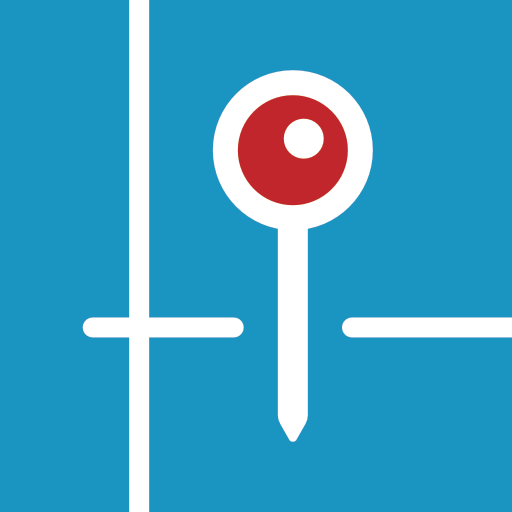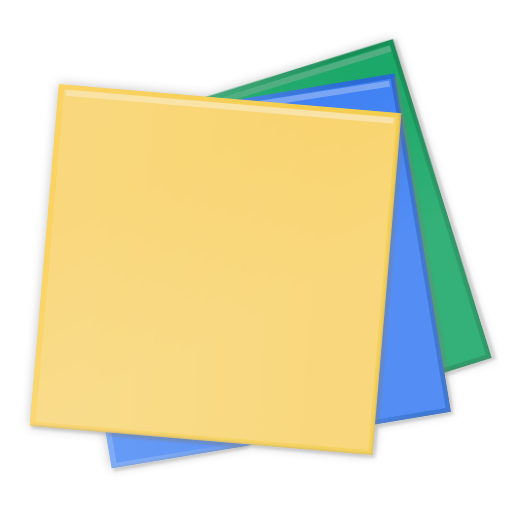SwiftFinder
Play on PC with BlueStacks – the Android Gaming Platform, trusted by 500M+ gamers.
Page Modified on: February 18, 2020
Play SwiftFinder on PC
Couldn’t find your keys? SwiftFinder can help you find them SWIFTLY with supported smart tags.
Have hard time finding your misplaced phone? SwiftFinder can help you find it, even if the phone is under a pile of clothes, in silent mode or has headset plugged in. With SwiftFinder, never be stressed again wandering around to find your phone.
Don't remember where is your car? SwiftFinder can automatically remember when and where you parked the car, even if your phone is in your pocket.
Integrated with:
- Amazon Alexa
- Google Assistant
Features with supported smart tags/smart luggage tags:
- Item ringer
- Phone finder
- Distance indicator
- Last seen location
- Separation alert
- Baggage Arrival Alert
- Selfie Remote
- Custom Ringtones
- Global Crowd GPS
Features with supported smart car chargers/wireless car chargers:
- Smart Car Locator
- Indoor Parking Reminder
- Parking Meter Reminder
- Car Battery Health Monitor
Other common features:
- Family Sharing
Continued use of GPS running in the background can dramatically decrease battery life.
Play SwiftFinder on PC. It’s easy to get started.
-
Download and install BlueStacks on your PC
-
Complete Google sign-in to access the Play Store, or do it later
-
Look for SwiftFinder in the search bar at the top right corner
-
Click to install SwiftFinder from the search results
-
Complete Google sign-in (if you skipped step 2) to install SwiftFinder
-
Click the SwiftFinder icon on the home screen to start playing