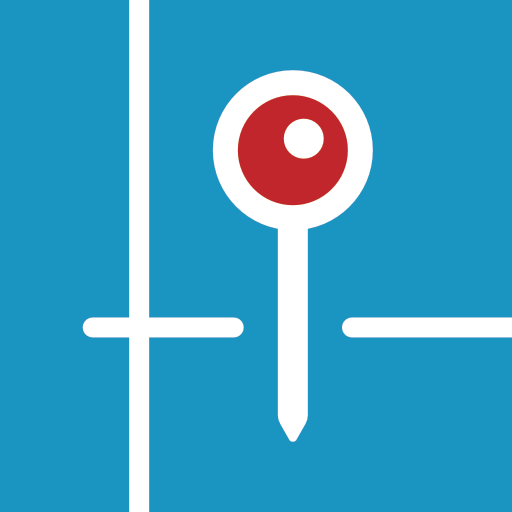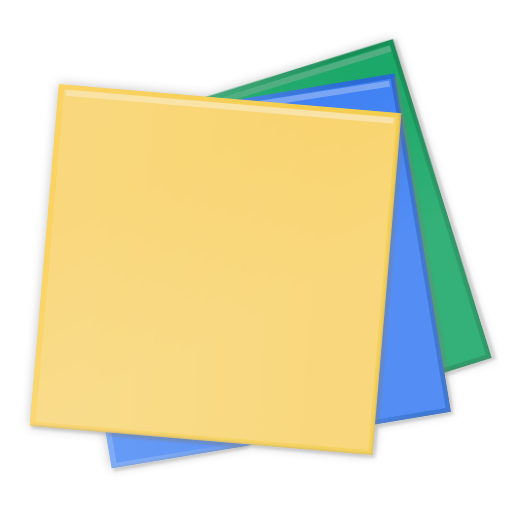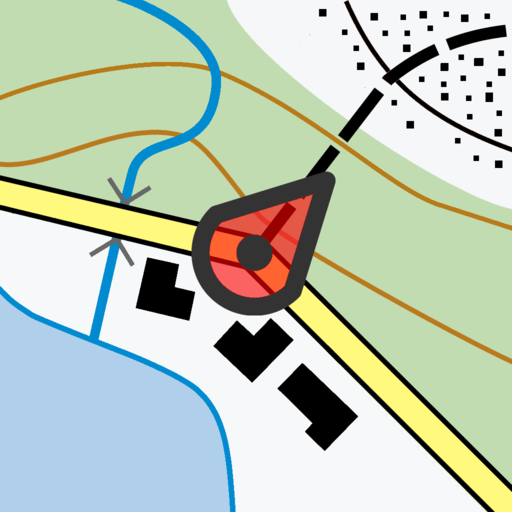このページには広告が含まれます

SwiftFinder
仕事効率化 | SnappWish LLC
BlueStacksを使ってPCでプレイ - 5憶以上のユーザーが愛用している高機能Androidゲーミングプラットフォーム
Play SwiftFinder on PC
SwiftFinder is world's leading smart app that protects your valuable belongings with the help from various supported smart things and devices.
Couldn’t find your keys? SwiftFinder can help you find them SWIFTLY with supported smart tags.
Have hard time finding your misplaced phone? SwiftFinder can help you find it, even if the phone is under a pile of clothes, in silent mode or has headset plugged in. With SwiftFinder, never be stressed again wandering around to find your phone.
Don't remember where is your car? SwiftFinder can automatically remember when and where you parked the car, even if your phone is in your pocket.
Integrated with:
- Amazon Alexa
- Google Assistant
Features with supported smart tags/smart luggage tags:
- Item ringer
- Phone finder
- Distance indicator
- Last seen location
- Separation alert
- Baggage Arrival Alert
- Selfie Remote
- Custom Ringtones
- Global Crowd GPS
Features with supported smart car chargers/wireless car chargers:
- Smart Car Locator
- Indoor Parking Reminder
- Parking Meter Reminder
- Car Battery Health Monitor
Other common features:
- Family Sharing
Continued use of GPS running in the background can dramatically decrease battery life.
Couldn’t find your keys? SwiftFinder can help you find them SWIFTLY with supported smart tags.
Have hard time finding your misplaced phone? SwiftFinder can help you find it, even if the phone is under a pile of clothes, in silent mode or has headset plugged in. With SwiftFinder, never be stressed again wandering around to find your phone.
Don't remember where is your car? SwiftFinder can automatically remember when and where you parked the car, even if your phone is in your pocket.
Integrated with:
- Amazon Alexa
- Google Assistant
Features with supported smart tags/smart luggage tags:
- Item ringer
- Phone finder
- Distance indicator
- Last seen location
- Separation alert
- Baggage Arrival Alert
- Selfie Remote
- Custom Ringtones
- Global Crowd GPS
Features with supported smart car chargers/wireless car chargers:
- Smart Car Locator
- Indoor Parking Reminder
- Parking Meter Reminder
- Car Battery Health Monitor
Other common features:
- Family Sharing
Continued use of GPS running in the background can dramatically decrease battery life.
SwiftFinderをPCでプレイ
-
BlueStacksをダウンロードしてPCにインストールします。
-
GoogleにサインインしてGoogle Play ストアにアクセスします。(こちらの操作は後で行っても問題ありません)
-
右上の検索バーにSwiftFinderを入力して検索します。
-
クリックして検索結果からSwiftFinderをインストールします。
-
Googleサインインを完了してSwiftFinderをインストールします。※手順2を飛ばしていた場合
-
ホーム画面にてSwiftFinderのアイコンをクリックしてアプリを起動します。