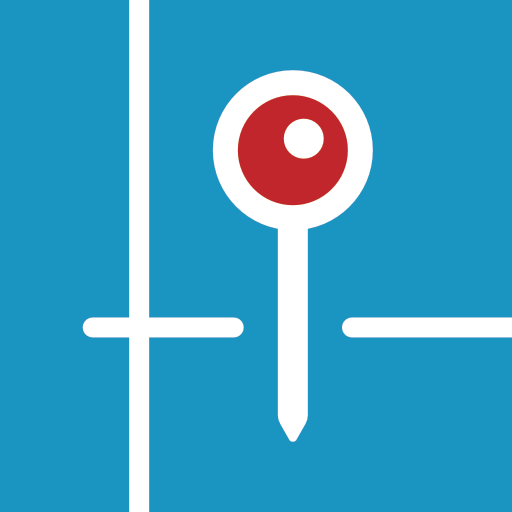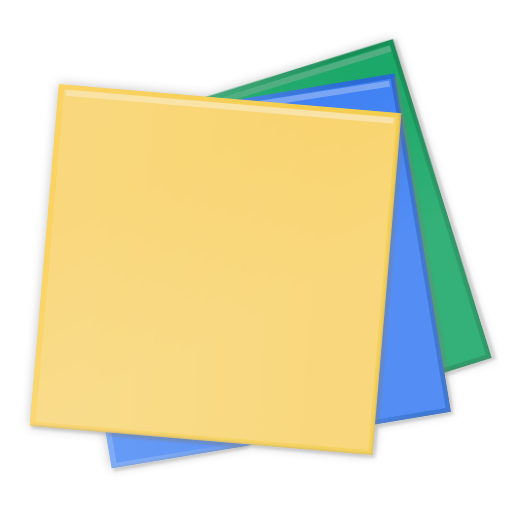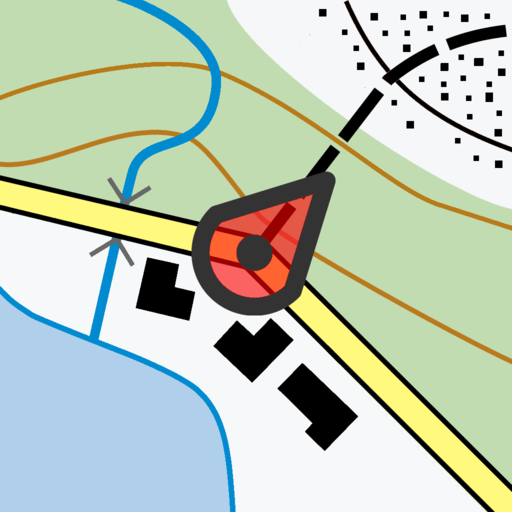SwiftFinder
Jogue no PC com BlueStacks - A Plataforma de Jogos Android, confiada por mais de 500 milhões de jogadores.
Página modificada em: 18 de fevereiro de 2020
Play SwiftFinder on PC
Couldn’t find your keys? SwiftFinder can help you find them SWIFTLY with supported smart tags.
Have hard time finding your misplaced phone? SwiftFinder can help you find it, even if the phone is under a pile of clothes, in silent mode or has headset plugged in. With SwiftFinder, never be stressed again wandering around to find your phone.
Don't remember where is your car? SwiftFinder can automatically remember when and where you parked the car, even if your phone is in your pocket.
Integrated with:
- Amazon Alexa
- Google Assistant
Features with supported smart tags/smart luggage tags:
- Item ringer
- Phone finder
- Distance indicator
- Last seen location
- Separation alert
- Baggage Arrival Alert
- Selfie Remote
- Custom Ringtones
- Global Crowd GPS
Features with supported smart car chargers/wireless car chargers:
- Smart Car Locator
- Indoor Parking Reminder
- Parking Meter Reminder
- Car Battery Health Monitor
Other common features:
- Family Sharing
Continued use of GPS running in the background can dramatically decrease battery life.
Jogue SwiftFinder no PC. É fácil começar.
-
Baixe e instale o BlueStacks no seu PC
-
Conclua o login do Google para acessar a Play Store ou faça isso mais tarde
-
Procure por SwiftFinder na barra de pesquisa no canto superior direito
-
Clique para instalar SwiftFinder a partir dos resultados da pesquisa
-
Conclua o login do Google (caso você pulou a etapa 2) para instalar o SwiftFinder
-
Clique no ícone do SwiftFinder na tela inicial para começar a jogar