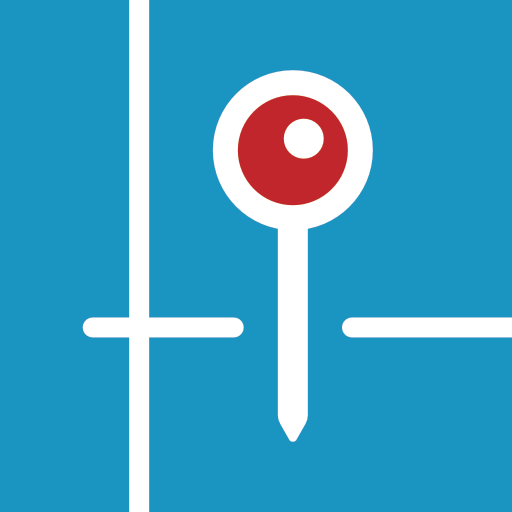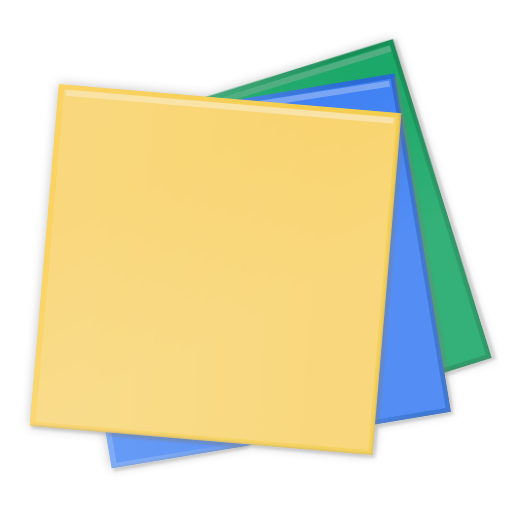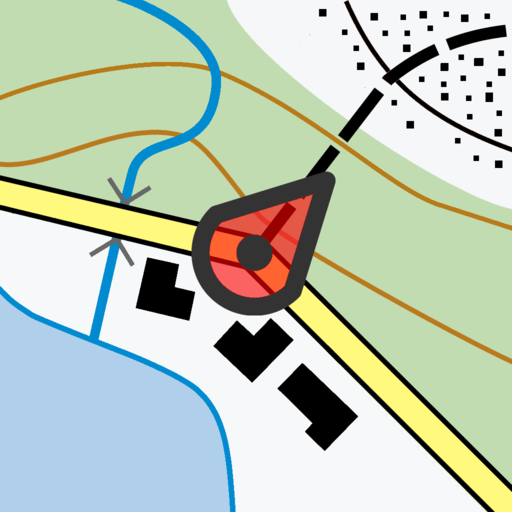SwiftFinder
เล่นบน PC ผ่าน BlueStacks - Android Gaming Platform ที่ได้รับความไว้วางใจจากเกมเมอร์ 500 ล้านคนทั่วโลก
Page Modified on: 18 กุมภาพันธ์ 2563
Play SwiftFinder on PC
Couldn’t find your keys? SwiftFinder can help you find them SWIFTLY with supported smart tags.
Have hard time finding your misplaced phone? SwiftFinder can help you find it, even if the phone is under a pile of clothes, in silent mode or has headset plugged in. With SwiftFinder, never be stressed again wandering around to find your phone.
Don't remember where is your car? SwiftFinder can automatically remember when and where you parked the car, even if your phone is in your pocket.
Integrated with:
- Amazon Alexa
- Google Assistant
Features with supported smart tags/smart luggage tags:
- Item ringer
- Phone finder
- Distance indicator
- Last seen location
- Separation alert
- Baggage Arrival Alert
- Selfie Remote
- Custom Ringtones
- Global Crowd GPS
Features with supported smart car chargers/wireless car chargers:
- Smart Car Locator
- Indoor Parking Reminder
- Parking Meter Reminder
- Car Battery Health Monitor
Other common features:
- Family Sharing
Continued use of GPS running in the background can dramatically decrease battery life.
เล่น SwiftFinder บน PC ได้ง่ายกว่า
-
ดาวน์โหลดและติดตั้ง BlueStacks บน PC ของคุณ
-
ลงชื่อเข้าใช้แอคเคาท์ Google เพื่อเข้าสู่ Play Store หรือทำในภายหลัง
-
ค้นหา SwiftFinder ในช่องค้นหาด้านขวาบนของโปรแกรม
-
คลิกเพื่อติดตั้ง SwiftFinder จากผลการค้นหา
-
ลงชื่อเข้าใช้บัญชี Google Account (หากยังไม่ได้ทำในขั้นที่ 2) เพื่อติดตั้ง SwiftFinder
-
คลิกที่ไอคอน SwiftFinder ในหน้าจอเพื่อเริ่มเล่น