
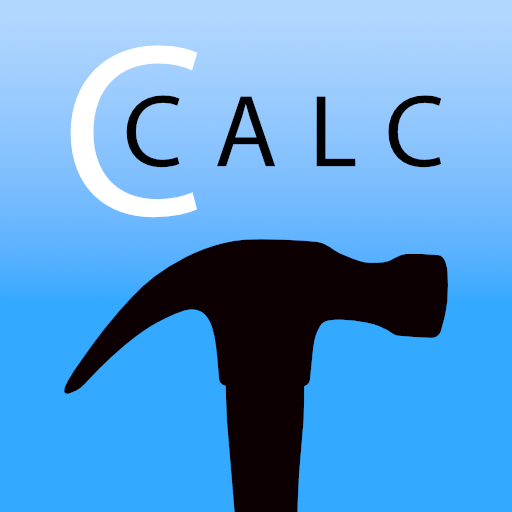
Bau-Rechner
Spiele auf dem PC mit BlueStacks - der Android-Gaming-Plattform, der über 500 Millionen Spieler vertrauen.
Seite geändert am: 15. Januar 2020
Play Construction Calculator Free on PC
- add, subtract, multiply, divide, power, root, and more with measurements in feet, inches, and fractional inches
- use the scaling feature to quickly and easily scale drawings
- reuse any entered or calculated value from the history list
- automatically round results to a user defined precision (ie. sixteenths)
- reduce fractions and fractional inches to their lowest common denominator
- 50 memory locations featuring add, subtract, set, recall, and clear
- split screen shows decimal value, feet/inch value, memory, and scaling all at once in large easy to read fonts
- calculate areas and volumes easily
- full instructions and video tutorial available at www.snappyappz.com
Spiele Bau-Rechner auf dem PC. Der Einstieg ist einfach.
-
Lade BlueStacks herunter und installiere es auf deinem PC
-
Schließe die Google-Anmeldung ab, um auf den Play Store zuzugreifen, oder mache es später
-
Suche in der Suchleiste oben rechts nach Bau-Rechner
-
Klicke hier, um Bau-Rechner aus den Suchergebnissen zu installieren
-
Schließe die Google-Anmeldung ab (wenn du Schritt 2 übersprungen hast), um Bau-Rechner zu installieren.
-
Klicke auf dem Startbildschirm auf das Bau-Rechner Symbol, um mit dem Spielen zu beginnen




