
このページには広告が含まれます
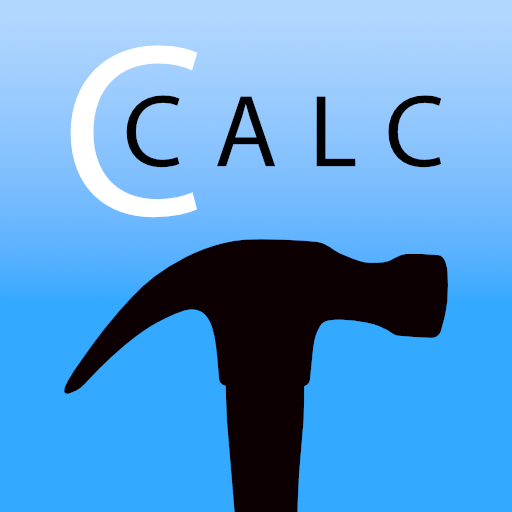
建築用電卓
仕事効率化 | Snappy Appz Inc.
BlueStacksを使ってPCでプレイ - 5憶以上のユーザーが愛用している高機能Androidゲーミングプラットフォーム
Play Construction Calculator Free on PC
Construction Calc is a free calculator application designed by, and for, construction workers, carpenters, engineers or anyone else who works with measurements in feet and inches or in metric. C-Calc is a full function calculator that works as a standard calculator but more importantly allows you to work in feet, inches, and fractional inches and meters, centimeters, and millimeters. Features include;
- add, subtract, multiply, divide, power, root, and more with measurements in feet, inches, and fractional inches
- use the scaling feature to quickly and easily scale drawings
- reuse any entered or calculated value from the history list
- automatically round results to a user defined precision (ie. sixteenths)
- reduce fractions and fractional inches to their lowest common denominator
- 50 memory locations featuring add, subtract, set, recall, and clear
- split screen shows decimal value, feet/inch value, memory, and scaling all at once in large easy to read fonts
- calculate areas and volumes easily
- full instructions and video tutorial available at www.snappyappz.com
- add, subtract, multiply, divide, power, root, and more with measurements in feet, inches, and fractional inches
- use the scaling feature to quickly and easily scale drawings
- reuse any entered or calculated value from the history list
- automatically round results to a user defined precision (ie. sixteenths)
- reduce fractions and fractional inches to their lowest common denominator
- 50 memory locations featuring add, subtract, set, recall, and clear
- split screen shows decimal value, feet/inch value, memory, and scaling all at once in large easy to read fonts
- calculate areas and volumes easily
- full instructions and video tutorial available at www.snappyappz.com
建築用電卓をPCでプレイ
-
BlueStacksをダウンロードしてPCにインストールします。
-
GoogleにサインインしてGoogle Play ストアにアクセスします。(こちらの操作は後で行っても問題ありません)
-
右上の検索バーに建築用電卓を入力して検索します。
-
クリックして検索結果から建築用電卓をインストールします。
-
Googleサインインを完了して建築用電卓をインストールします。※手順2を飛ばしていた場合
-
ホーム画面にて建築用電卓のアイコンをクリックしてアプリを起動します。




