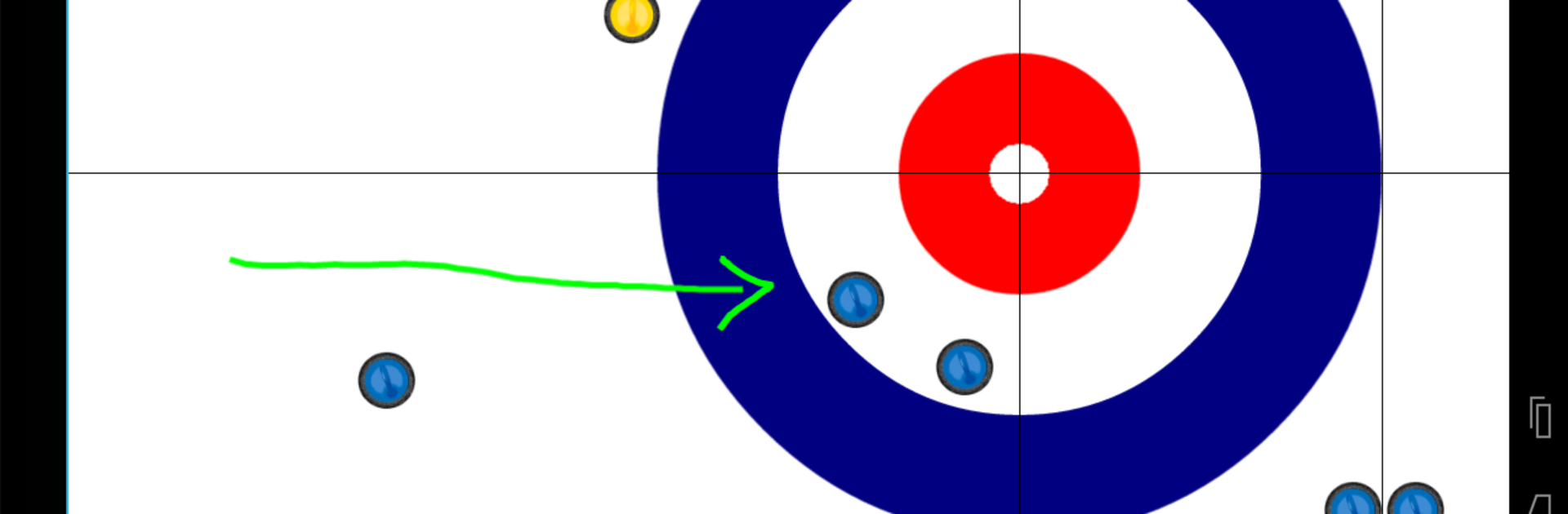
Curling Coach
BlueStacksを使ってPCでプレイ - 5憶以上のユーザーが愛用している高機能Androidゲーミングプラットフォーム
Play Curling Coach on PC or Mac
Explore a whole new adventure with Curling Coach, a Sports game created by Marc Bernard. Experience great gameplay with BlueStacks, the most popular gaming platform to play Android games on your PC or Mac.
About the Game
Curling Coach is a handy companion for anyone running a sheet, calling line, or crunching numbers between ends. Built by Marc Bernard and sitting firmly in the Sports genre, it turns your phone into a scorebook, whiteboard, and stat hub in one. Track what really happened, why it worked (or didn’t), and what to try next. Prefer a bigger screen while reviewing with the team? It also runs smoothly on BlueStacks.
Game Features
– Shot-by-shot scoring: Record every stone as it’s thrown and watch the end develop in real time. Score just your team or both sides—your choice.
– Deep performance stats: Get shooting percentages broken down by hits and draws, in-turns and out-turns, plus shot types like open hit, hit-and-roll, runback, and more. See numbers for individuals and the team.
– Efficiency at a glance: Measure hammer results, forces, steals, and steal defense so you can quickly spot where you’re winning ends—and where you’re giving them back.
– Scenario diagrams: Sketch house layouts to capture teaching moments. Link a diagram to a specific shot while scoring or create standalone setups for practice plans or TV-game breakdowns.
– Photo attachments: Snap a quick picture from your camera and connect it to a shot for extra context during debriefs.
– Smart organization: Build groups for seasons, events, or playoffs, then pull recap stats for any group. Use virtual groups to filter things like morning draws or games against a particular opponent.
– Coach-friendly exports: Create detailed Excel recaps with one tap. Share game details, photos, and scenarios with your team through your device’s share menu—fast and simple.
– Thoughtful access: Uses your camera for photos, storage for spreadsheets, and crash reporting to help keep everything stable during busy bonspiels.
Ready to top the leaderboard? We bet you do. Let precise controls and sharp visuals optimized on BlueStacks lead you to victory.
Curling CoachをPCでプレイ
-
BlueStacksをダウンロードしてPCにインストールします。
-
GoogleにサインインしてGoogle Play ストアにアクセスします。(こちらの操作は後で行っても問題ありません)
-
右上の検索バーにCurling Coachを入力して検索します。
-
クリックして検索結果からCurling Coachをインストールします。
-
Googleサインインを完了してCurling Coachをインストールします。※手順2を飛ばしていた場合
-
ホーム画面にてCurling Coachのアイコンをクリックしてアプリを起動します。
