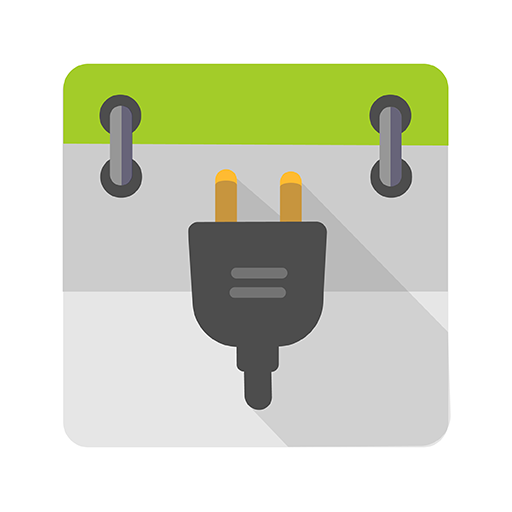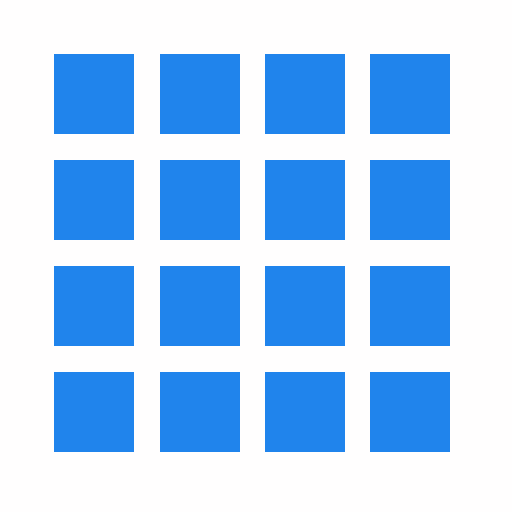
dfolio - Dropbox Photos and Slideshows
500M + oyuncunun güvendiği Android Oyun Platformu, BlueStacks ile PC'de oynayın.
Sayfa Değiştirilme tarihi: 22 Kasım 2021
Play dfolio - Dropbox Photos and Slideshows on PC
One app purchase is all you ever need to make. There are no hidden in app purchases or subscriptions to cancel. Pay once and use forever on unlimited devices.
Pro Gallery
An advanced carousel to make your photos look amazing.
· Light or dark theme
· Optional resize to fill screen
· Maximize brightness
· Change swipe animation
· Blur background
Upload - Download
Upload to a folder quickly and easily. Auto Upload will automatically sync your pictures to Drop Box. Backup photos to Dropbox cloud storage. The transfer can be scheduled to happen when your device is charging and on WIFI.
Download folder and photos to your device to use in your favorite apps or editors. Turn any pic into custom wallpaper.
Slideshow
Your slideshow will always be as beautiful as your memories.
· Slideshow animations
· Play Dropbox movies and videos
· Clock and Weather
· Random and repeat
· Background music
· Display slide up to 24 hours
· Automatic update with new slides
· Ken Burns effect with face recognition
· Auto start slide show when app starts
Make your old tablet a new digital photo frame that automatically updates for family and loved ones. Just upload pics to add them to the picture frame.
TV
Android TV or Google TV app that shows your images on the biggest screens. Chrome cast photos to your smart TV or Chromecast. Casting mirrors the photos and videos on your device to your Chromecast for viewing.
More
· Hide folder
· Thumbnail or list view
· Quick and lite
· HD image quality
· View videos and watch movies
· Play animated GIF
· Search and Sort
· Wallpaper
· sdcard storage
· PIN lock
· Switch accounts
dFolio is not affiliated with Dropbox. This is an unofficial client made with love and care. Email help@snapwoodapps.com with any issue and I will help.
dfolio - Dropbox Photos and Slideshows oyununu PC'de oyna. Başlamak çok kolay.
-
BlueStacks'i PC'nize İndirin ve Yükleyin
-
Play Store'a erişmek için Google girişi yapın ya da daha sonraya bırakın.
-
Sağ üst köşeye dfolio - Dropbox Photos and Slideshows yazarak arayın.
-
dfolio - Dropbox Photos and Slideshows uygulamasını arama sonuçlarından indirmek için tıklayın.
-
(iEğer Adım 2'yi atladıysanız) dfolio - Dropbox Photos and Slideshows uygulamasını yüklemek için Google'a giriş yapın.
-
Oynatmaya başlatmak için ekrandaki dfolio - Dropbox Photos and Slideshows ikonuna tıklayın.