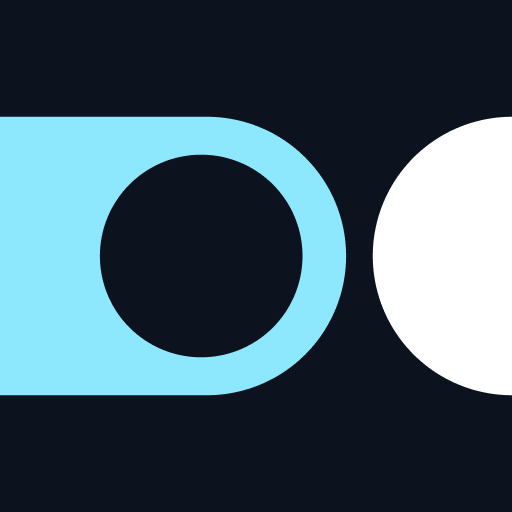En Gare
Jouez sur PC avec BlueStacks - la plate-forme de jeu Android, approuvée par + 500M de joueurs.
Page Modifiée le: 3 décembre 2019
Play En Gare on PC
Looking for a cup of coffee, a moment of shopping or a new hair style? Easily find all the shops, boutiques, services or restaurants in your favorite station in an instant 🛍️
Lost in the station? Thanks to our indoor navigation already available in nine major SNCF stations (Paris Gare Montparnasse, Paris Gare du Nord, Paris Gare de Lyon, Paris Gare de l'Est, Paris Saint-Lazare, Lyon Part-Dieu, Bordeaux Saint-Jean, Marseille Saint-Charles, Strasbourg), let us guide you step by step 🚉
Need a parking space? Book yours before you come to nearly a hundred stations! 🅿️
Forgotten jacket, lost backpack? 😥
All is not lost! Declare your lost item directly online in the Essentials section 😃
Want a hot and balanced meal before getting on the train? Order via our partner BimbimGo* (available at Paris Gare Montparnasse, Gare de l'Est, Gare de Lyon, Gare du Nord and Gare Saint-Lazare) 😋
Fan of Eric Frechon's LAZARE restaurant located in the heart of Gare Saint-Lazare? Book your table in a few clicks with the In Station App 👨🍳
Jouez à En Gare sur PC. C'est facile de commencer.
-
Téléchargez et installez BlueStacks sur votre PC
-
Connectez-vous à Google pour accéder au Play Store ou faites-le plus tard
-
Recherchez En Gare dans la barre de recherche dans le coin supérieur droit
-
Cliquez pour installer En Gare à partir des résultats de la recherche
-
Connectez-vous à Google (si vous avez ignoré l'étape 2) pour installer En Gare
-
Cliquez sur l'icône En Gare sur l'écran d'accueil pour commencer à jouer