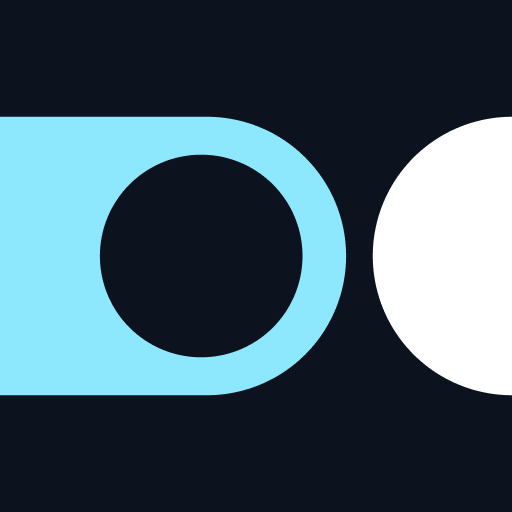Assistant SNCF - Transports : Trafic & Trajets
Jouez sur PC avec BlueStacks - la plate-forme de jeu Android, approuvée par + 500M de joueurs.
Page Modifiée le: 2 septembre 2021
Play SNCF on PC
• find routes to or from a station or an address, and save them to get personalised updates in real time (your train times, departure and arrival platforms, any alerts and details of works)
• use location services to find the stations nearest to you, or to find a route to them
• view departures and arrivals at the station of your choice
• import your tickets (e-tickets(1) or paper tickets) for support right up until your train leaves (route calculation, time left before departure, platform and seating information)
• import your SNCF loyalty card to find all your trips automatically and receive all your useful travel data
• Save your regular trips to get live train times instantly and organise your life
Your SNCF app provides information for more than 5,400 stations in France and 150 in the rest of Europe. TGV, TER, Transilien, Intercités, Eurostar and Thalys: valid for all trains and coaches(2) operated by SNCF Group and its partners, the SNCF app is an aid to travel in Île-de-France, the Paris metropolitan area, France and Europe.
Do you have a connected watch? Good news! The app is compatible with the Moto 360 as well as all compatible Android Wear watches. Get useful information and updates on your saved trips direct to your wrist.
Please let us know your needs, wishes and suggestions to help improve the app in "More- your opinion matters". We will update the app regularly with the changes you ask for!
Jouez à Assistant SNCF - Transports : Trafic & Trajets sur PC. C'est facile de commencer.
-
Téléchargez et installez BlueStacks sur votre PC
-
Connectez-vous à Google pour accéder au Play Store ou faites-le plus tard
-
Recherchez Assistant SNCF - Transports : Trafic & Trajets dans la barre de recherche dans le coin supérieur droit
-
Cliquez pour installer Assistant SNCF - Transports : Trafic & Trajets à partir des résultats de la recherche
-
Connectez-vous à Google (si vous avez ignoré l'étape 2) pour installer Assistant SNCF - Transports : Trafic & Trajets
-
Cliquez sur l'icône Assistant SNCF - Transports : Trafic & Trajets sur l'écran d'accueil pour commencer à jouer