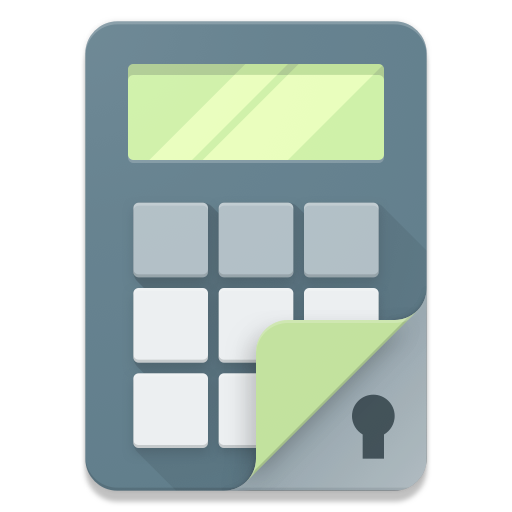PhotoVault - Hide private pictures and videos
Juega en PC con BlueStacks: la plataforma de juegos Android, en la que confían más de 500 millones de jugadores.
Página modificada el: 9 de octubre de 2020
Play PhotoVault - Hide private pictures and videos on PC
Features:
• Photo Lock
Secret pictures and private videos hidden would disappear from Gallery and can only be viewed in the vault after unlock.
• Free File Vault
Photovault is free of charge when you hide secret files
• No Storage Limitation
Secret pics and video are stored only on the local device , so you can hide as many private photos or sensitive videos as your device can support.
• App Disguise
Photovault's name can be disguised as a regular app like flappy bird or weather app,protecting your privacy from prying eyes
• Local Storage Only
Hidden pics are only stored locally on your own device and will not be uploaded to any server.
• Fingerprint lock
Simple and secure, free you from memorizing all kinds of complicated passwords.
• Album Lock
Assign individual PIN codes to access particular albums
• Trash Recovery
Retrieves photos you’ve mistakenly deleted.
• Simple Interface
Beautiful, smooth and elegant user experience
Juega PhotoVault - Hide private pictures and videos en la PC. Es fácil comenzar.
-
Descargue e instale BlueStacks en su PC
-
Complete el inicio de sesión de Google para acceder a Play Store, o hágalo más tarde
-
Busque PhotoVault - Hide private pictures and videos en la barra de búsqueda en la esquina superior derecha
-
Haga clic para instalar PhotoVault - Hide private pictures and videos desde los resultados de búsqueda
-
Complete el inicio de sesión de Google (si omitió el paso 2) para instalar PhotoVault - Hide private pictures and videos
-
Haz clic en el ícono PhotoVault - Hide private pictures and videos en la pantalla de inicio para comenzar a jugar