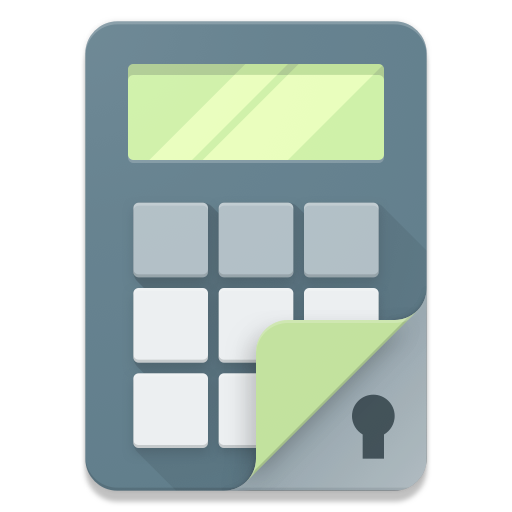相簿保险箱 - 私密相册 指紋相册 相片影片隱藏加密 保密相册 私人相册 照片保險箱 安全保險櫃
工具 | Photo Vault Developer Team
在電腦上使用BlueStacks –受到5億以上的遊戲玩家所信任的Android遊戲平台。
Play PhotoVault - Hide private pictures and videos on PC
PhotoVault is an awesome privacy protection app which hide private photos and sensitive videos from Gallery and locking them down with pattern lock or fingerprint lock,giving your phone real-time privacy protection!
Features:
• Photo Lock
Secret pictures and private videos hidden would disappear from Gallery and can only be viewed in the vault after unlock.
• Free File Vault
Photovault is free of charge when you hide secret files
• No Storage Limitation
Secret pics and video are stored only on the local device , so you can hide as many private photos or sensitive videos as your device can support.
• App Disguise
Photovault's name can be disguised as a regular app like flappy bird or weather app,protecting your privacy from prying eyes
• Local Storage Only
Hidden pics are only stored locally on your own device and will not be uploaded to any server.
• Fingerprint lock
Simple and secure, free you from memorizing all kinds of complicated passwords.
• Album Lock
Assign individual PIN codes to access particular albums
• Trash Recovery
Retrieves photos you’ve mistakenly deleted.
• Simple Interface
Beautiful, smooth and elegant user experience
Features:
• Photo Lock
Secret pictures and private videos hidden would disappear from Gallery and can only be viewed in the vault after unlock.
• Free File Vault
Photovault is free of charge when you hide secret files
• No Storage Limitation
Secret pics and video are stored only on the local device , so you can hide as many private photos or sensitive videos as your device can support.
• App Disguise
Photovault's name can be disguised as a regular app like flappy bird or weather app,protecting your privacy from prying eyes
• Local Storage Only
Hidden pics are only stored locally on your own device and will not be uploaded to any server.
• Fingerprint lock
Simple and secure, free you from memorizing all kinds of complicated passwords.
• Album Lock
Assign individual PIN codes to access particular albums
• Trash Recovery
Retrieves photos you’ve mistakenly deleted.
• Simple Interface
Beautiful, smooth and elegant user experience
在電腦上遊玩相簿保险箱 - 私密相册 指紋相册 相片影片隱藏加密 保密相册 私人相册 照片保險箱 安全保險櫃 . 輕易上手.
-
在您的電腦上下載並安裝BlueStacks
-
完成Google登入後即可訪問Play商店,或等你需要訪問Play商店十再登入
-
在右上角的搜索欄中尋找 相簿保险箱 - 私密相册 指紋相册 相片影片隱藏加密 保密相册 私人相册 照片保險箱 安全保險櫃
-
點擊以從搜索結果中安裝 相簿保险箱 - 私密相册 指紋相册 相片影片隱藏加密 保密相册 私人相册 照片保險箱 安全保險櫃
-
完成Google登入(如果您跳過了步驟2),以安裝 相簿保险箱 - 私密相册 指紋相册 相片影片隱藏加密 保密相册 私人相册 照片保險箱 安全保險櫃
-
在首頁畫面中點擊 相簿保险箱 - 私密相册 指紋相册 相片影片隱藏加密 保密相册 私人相册 照片保險箱 安全保險櫃 圖標來啟動遊戲