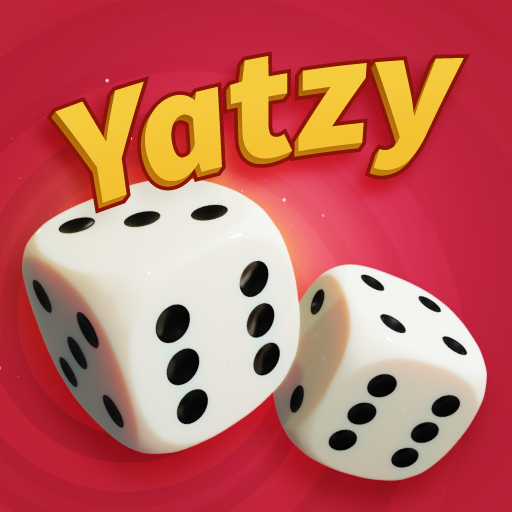Dominoes - Offline Domino Game
Play on PC with BlueStacks – the Android Gaming Platform, trusted by 500M+ gamers.
Page Modified on: Oct 4, 2024
Play Dominoes - Offline Domino Game on PC or Mac
Dominoes – Offline Domino Game brings the Board genre to life, and throws up exciting challenges for gamers. Developed by SNG Games, this Android game is best experienced on BlueStacks, the World’s #1 app player for PC and Mac users.
About the Game
Engage in a classic pastime with Dominoes – Offline Domino Game from SNG Games! No internet? No problem. This board game lets you play anywhere, anytime, with exciting options to go head-to-head against sharp AI or real players online. Dive into high stakes or just enjoy a casual game; the choice is yours.
Game Features
- Varied Game Modes: Choose from three thrilling modes—Muggins (All Fives), Block, and Draw (Classic)—to suit every domino enthusiast’s taste.
- Challenge AI or Friends: Test your skills against cunning AI bots or attempt the new online mode for real-time battles with friends or other players.
- Flexible Gameplay: Whether it’s two-player showdowns or four-player madness, the game’s got you covered. Enjoy seamless play with easy controls and smooth graphics.
- Daily Quests & Bonuses: Complete daily and weekly quests to earn more gold and unlock fresh features. Plus, enjoy a daily bonus just for logging in!
- Offline & Online Modes: Play without a hitch even offline, or jump online to prove your domino mastery to others.
- Themed Customization: Personalize your gaming experience with a variety of themes to choose from.
Remember, enjoy this on BlueStacks for a fantastic gaming experience without any hassle of Wi-Fi!
Get ready for a buttery smooth, high-performance gaming action only on BlueStacks.
Play Dominoes - Offline Domino Game on PC. It’s easy to get started.
-
Download and install BlueStacks on your PC
-
Complete Google sign-in to access the Play Store, or do it later
-
Look for Dominoes - Offline Domino Game in the search bar at the top right corner
-
Click to install Dominoes - Offline Domino Game from the search results
-
Complete Google sign-in (if you skipped step 2) to install Dominoes - Offline Domino Game
-
Click the Dominoes - Offline Domino Game icon on the home screen to start playing