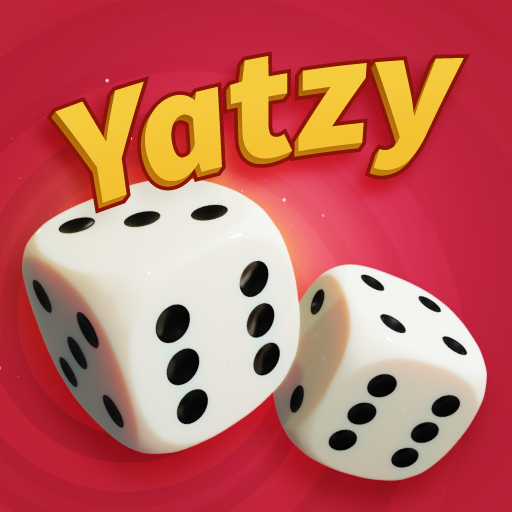このページには広告が含まれます

ソリティア - Solitaire
カード | SNG Games
BlueStacksを使ってPCでプレイ - 5憶以上のユーザーが愛用している高機能Androidゲーミングプラットフォーム
Play Solitaire - Offline Card Games on PC
Solitaire by SNG is the best of the free solitaire card games in the classic games category. It is now available for android mobile phones and tablets with its high quality. Download now and play for free. You can play classic Solitaire free anywhere you want and need no internet. There are no ads in banner form.
The novelty of our game is playing classic s0litaire plus its bet and tournament structure. You can play solitaire games without wifi and also have option to play online with your friends. Our Patience card game is optimized for mobile with its simplistic design. You do not need internet connection (no wifi required) and S9litaire will not ask you for any permissions during the install. Also several game modes are present, so that you will never get bored.
Free classic solitaire card game features:
♣ Classic Draw 1 Card (no wifi)
♣ Classic Draw 3 Cards (no wifi)
♣ Daily Challenges
♣ Winning Deals
♣ Tournament (Multi-player)
♣ Duels (Multi-player)
♣ Classic, Plain and Simplistic Design
♣ Games without wifi
♣ Game Statistics
♣ Winning Animations
♣ Unlimited Undo
♣ Free Hints
♣ Auto Complete
♣ Spanish support for Solitario
SNG Solitaire is consistent with the classic Solitaire card game style (which is also known as Klondike or Patience). It is the most popular version of Solitaire free played in all countries and cultures and it is COMPLETELY FREE TO PLAY. If you enjoy our Free Solitaire App, check out our other card games by SNG Games!
SNG Games publishes free offline games that don't need wifi. Try our offline games such as free Klondike, Freecell Offline, Spider Offline, Tripeaks Offline, Gin Rummy Offline, Salitre and Rummy Offline totally free.
As SNG Games we always value our players’ experience above everything else! For this, if you have anything to say, please leave a comment/review on Google Play. We would be very grateful for any feedback!
Contact our Five Star support and feel free to leave your comments about SNG Solitaire
support@sngict.com
Visit us on Facebook
http://www.facebook.com/snggames
See other apps and games made by our company
http://www.sngict.com
The novelty of our game is playing classic s0litaire plus its bet and tournament structure. You can play solitaire games without wifi and also have option to play online with your friends. Our Patience card game is optimized for mobile with its simplistic design. You do not need internet connection (no wifi required) and S9litaire will not ask you for any permissions during the install. Also several game modes are present, so that you will never get bored.
Free classic solitaire card game features:
♣ Classic Draw 1 Card (no wifi)
♣ Classic Draw 3 Cards (no wifi)
♣ Daily Challenges
♣ Winning Deals
♣ Tournament (Multi-player)
♣ Duels (Multi-player)
♣ Classic, Plain and Simplistic Design
♣ Games without wifi
♣ Game Statistics
♣ Winning Animations
♣ Unlimited Undo
♣ Free Hints
♣ Auto Complete
♣ Spanish support for Solitario
SNG Solitaire is consistent with the classic Solitaire card game style (which is also known as Klondike or Patience). It is the most popular version of Solitaire free played in all countries and cultures and it is COMPLETELY FREE TO PLAY. If you enjoy our Free Solitaire App, check out our other card games by SNG Games!
SNG Games publishes free offline games that don't need wifi. Try our offline games such as free Klondike, Freecell Offline, Spider Offline, Tripeaks Offline, Gin Rummy Offline, Salitre and Rummy Offline totally free.
As SNG Games we always value our players’ experience above everything else! For this, if you have anything to say, please leave a comment/review on Google Play. We would be very grateful for any feedback!
Contact our Five Star support and feel free to leave your comments about SNG Solitaire
support@sngict.com
Visit us on Facebook
http://www.facebook.com/snggames
See other apps and games made by our company
http://www.sngict.com
ソリティア - SolitaireをPCでプレイ
-
BlueStacksをダウンロードしてPCにインストールします。
-
GoogleにサインインしてGoogle Play ストアにアクセスします。(こちらの操作は後で行っても問題ありません)
-
右上の検索バーにソリティア - Solitaireを入力して検索します。
-
クリックして検索結果からソリティア - Solitaireをインストールします。
-
Googleサインインを完了してソリティア - Solitaireをインストールします。※手順2を飛ばしていた場合
-
ホーム画面にてソリティア - Solitaireのアイコンをクリックしてアプリを起動します。