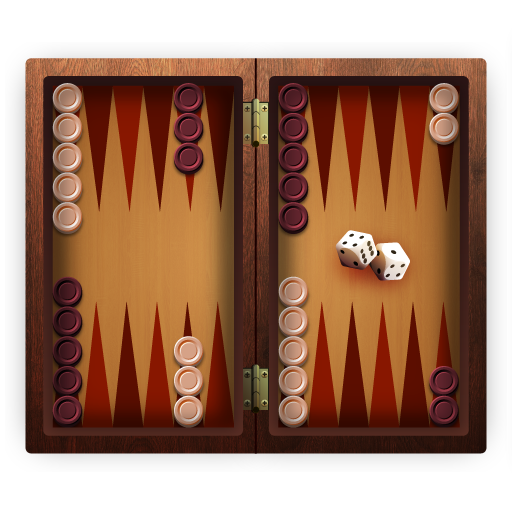Spades Offline - Kartenspiele
Spiele auf dem PC mit BlueStacks - der Android-Gaming-Plattform, der über 500 Millionen Spieler vertrauen.
Seite geändert am: Sep 9, 2024
Play Spades - Offline Card Games on PC
The human-level AI adjusts according to your playing level so you are sure to put your skills to test and have lots of fun.
You will be amazed by smooth game playing, amazing graphics and relaxing sound effects. Most importantly, you will LOVE the high level artificial intelligence that is a part of a Phd. thesis. It is always challenging and engaging.
And you play Spades for totally free!
Stable, fast, always improving! But above all: fun!
GAME FEATURES :
♠ Smooth graphics and sound effects
♠ Adaptive AI bots
♠ 100, 200, 350 or 500 score games
♠ Blind Nil opportunity.
♠ Personalized cards, backgrounds and avatars
♠ Full tracking on statistics
♠ Auto save and resumable games
♠ Several game options: Playing with bids or not
♠ Classic Spades gameplay with no Jokers
♠ Auto save and resume when you are back
Download it NOW - !!
- Train your brain and become a master Spades player
- Have fun and relax!
Best Spades cards app that you are able to play. Download Spades NOW on your mobile device.
Spiele Spades Offline - Kartenspiele auf dem PC. Der Einstieg ist einfach.
-
Lade BlueStacks herunter und installiere es auf deinem PC
-
Schließe die Google-Anmeldung ab, um auf den Play Store zuzugreifen, oder mache es später
-
Suche in der Suchleiste oben rechts nach Spades Offline - Kartenspiele
-
Klicke hier, um Spades Offline - Kartenspiele aus den Suchergebnissen zu installieren
-
Schließe die Google-Anmeldung ab (wenn du Schritt 2 übersprungen hast), um Spades Offline - Kartenspiele zu installieren.
-
Klicke auf dem Startbildschirm auf das Spades Offline - Kartenspiele Symbol, um mit dem Spielen zu beginnen