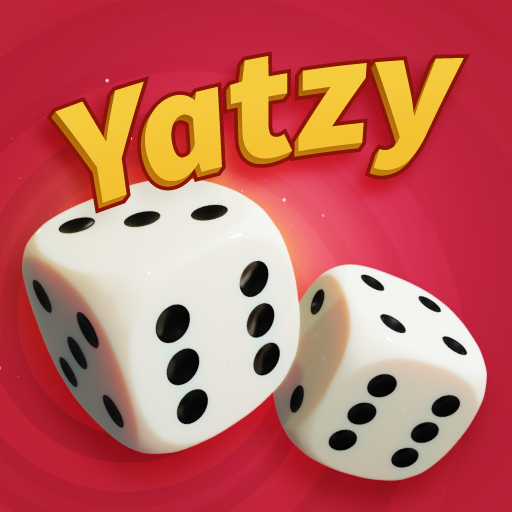Spades - Offline Card Games
Play on PC with BlueStacks – the Android Gaming Platform, trusted by 500M+ gamers.
Page Modified on: Sep 9, 2024
Play Spades - Offline Card Games on PC
The human-level AI adjusts according to your playing level so you are sure to put your skills to test and have lots of fun.
You will be amazed by smooth game playing, amazing graphics and relaxing sound effects. Most importantly, you will LOVE the high level artificial intelligence that is a part of a Phd. thesis. It is always challenging and engaging.
And you play Spades for totally free!
Stable, fast, always improving! But above all: fun!
GAME FEATURES :
♠ Smooth graphics and sound effects
♠ Adaptive AI bots
♠ 100, 200, 350 or 500 score games
♠ Blind Nil opportunity.
♠ Personalized cards, backgrounds and avatars
♠ Full tracking on statistics
♠ Auto save and resumable games
♠ Several game options: Playing with bids or not
♠ Classic Spades gameplay with no Jokers
♠ Auto save and resume when you are back
Download it NOW - !!
- Train your brain and become a master Spades player
- Have fun and relax!
Best Spades cards app that you are able to play. Download Spades NOW on your mobile device.
Play Spades - Offline Card Games on PC. It’s easy to get started.
-
Download and install BlueStacks on your PC
-
Complete Google sign-in to access the Play Store, or do it later
-
Look for Spades - Offline Card Games in the search bar at the top right corner
-
Click to install Spades - Offline Card Games from the search results
-
Complete Google sign-in (if you skipped step 2) to install Spades - Offline Card Games
-
Click the Spades - Offline Card Games icon on the home screen to start playing