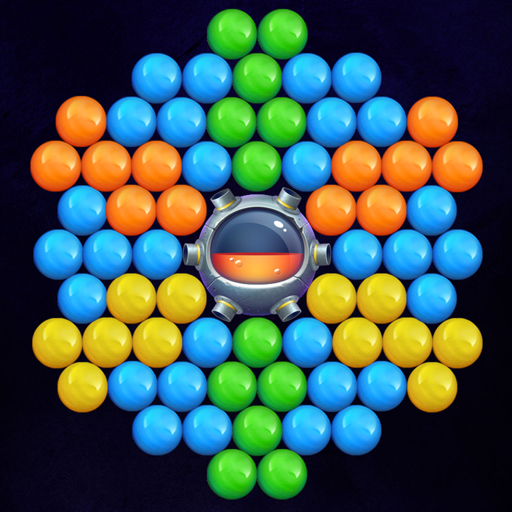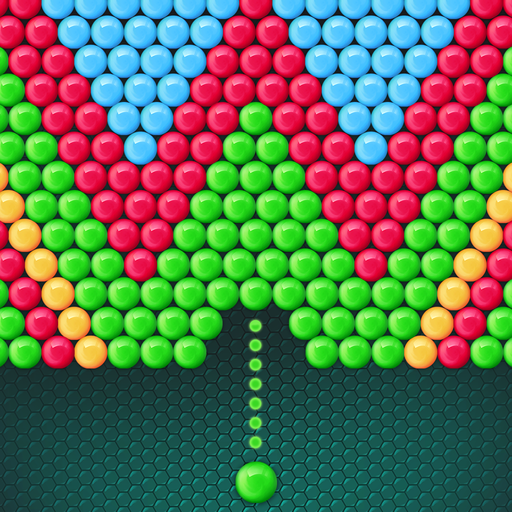
Bubble Sniper
Play on PC with BlueStacks – the Android Gaming Platform, trusted by 500M+ gamers.
Page Modified on: May 23, 2019
Play Bubble Sniper on PC
Sniper Bubble is the perfect pastime game to play when you want to relax and clear your mind. Warm-up your fingers and get ready to show some matching skills, smashing and popping time. Clear the board, and experience the amazing journey across thousands of handcrafted levels.
How to Play:
- Tap on the screen to drag the laser aim and lift it to smash balls.
- Match at least 3 bubbles of the same color to pop the group and win levels.
- Bubble swap is free, all you have to do is tap to change the color.
- Challenge yourself with thousands of exciting levels!
- Pop 7 balloons in a row to get a fireball that will burn bubbles on the way.
- Drop 10 bubbles or more to earn a bomb that will burst the surrounding bubbles.
- Complete the missions and solve all the fun puzzles.
- Offline mode is supported - no need for Wi-Fi or internet connection to blast this game!
- Win daily rewards and coins!
- Casual fun game to play for FREE!
You'll absolutely love this fun bubble pop game!
Hurry up and download this free addictive bubble shooter game with thousands of challenging levels to satisfy your itch for fun puzzles!
Play Bubble Sniper on PC. It’s easy to get started.
-
Download and install BlueStacks on your PC
-
Complete Google sign-in to access the Play Store, or do it later
-
Look for Bubble Sniper in the search bar at the top right corner
-
Click to install Bubble Sniper from the search results
-
Complete Google sign-in (if you skipped step 2) to install Bubble Sniper
-
Click the Bubble Sniper icon on the home screen to start playing