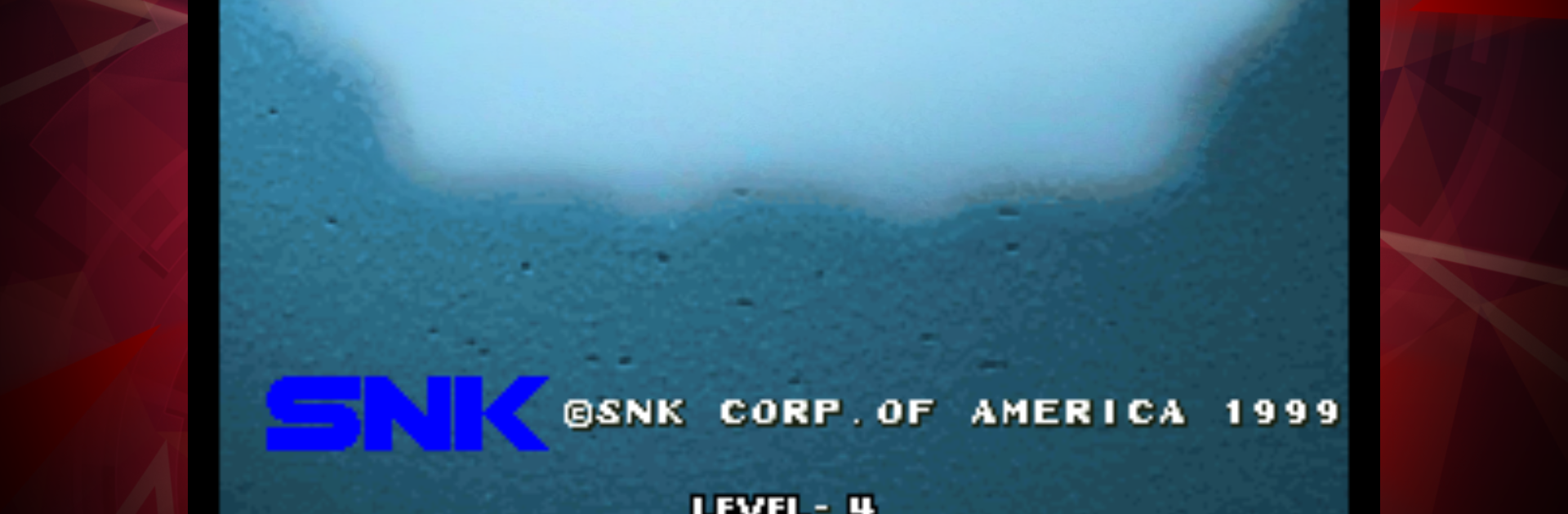
GAROU: MotW ACA NEOGEO
Jouez sur PC avec BlueStacks - la plate-forme de jeu Android, approuvée par + 500M de joueurs.
Page Modifiée le: Oct 28, 2025
Play GAROU: MotW ACA NEOGEO on PC or Mac
GAROU: MotW ACA NEOGEO brings the Action genre to life, and throws up exciting challenges for gamers. Developed by SNK CORPORATION, this Android game is best experienced on BlueStacks, the World’s #1 app player for PC and Mac users.
GAROU: Mark of the Wolves on the ACA NEOGEO line feels like a love letter to late 90s SNK fighters. It is the next step of Fatal Fury with a fresh roster led by Rock Howard, and fights have that clean, weighty rhythm where spacing and timing actually matter. The game is all about sharp fundamentals and a few smart systems that change how rounds flow. Just Defend rewards last‑second blocks with a tiny health nudge and advantage, T.O.P. lets players pick a segment of the life bar for a damage and regen boost, and the Breaking mechanic cracks open combos if the timing is right. Hits look crisp, sprites animate beautifully, and every character has a style that stands out without getting messy.
On PC through BlueStacks, it plays smooth with keyboard or a plugged‑in pad, and the classic options are there to make it feel like an arcade board. Think screen filters, scanlines, original aspect ratio, and difficulty tweaks for the CPU. Quick save and load are super handy for practicing execution or trying out routes without restarting whole runs, and input mapping means the virtual pad never gets in the way. There are online rankings to chase if someone enjoys score runs, and the package keeps that old school edge without feeling unfair. It still has that SNK challenge, but it gives enough tools to learn, experiment, and actually see progress instead of getting stuck on a wall forever.
Get ready for a buttery smooth, high-performance gaming action only on BlueStacks.
Jouez à GAROU: MotW ACA NEOGEO sur PC. C'est facile de commencer.
-
Téléchargez et installez BlueStacks sur votre PC
-
Connectez-vous à Google pour accéder au Play Store ou faites-le plus tard
-
Recherchez GAROU: MotW ACA NEOGEO dans la barre de recherche dans le coin supérieur droit
-
Cliquez pour installer GAROU: MotW ACA NEOGEO à partir des résultats de la recherche
-
Connectez-vous à Google (si vous avez ignoré l'étape 2) pour installer GAROU: MotW ACA NEOGEO
-
Cliquez sur l'icône GAROU: MotW ACA NEOGEO sur l'écran d'accueil pour commencer à jouer
