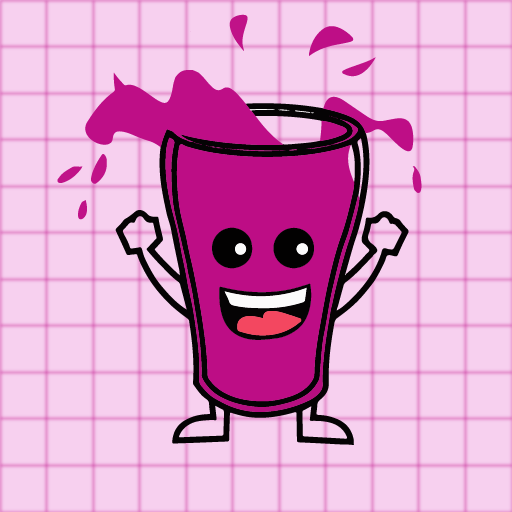このページには広告が含まれます
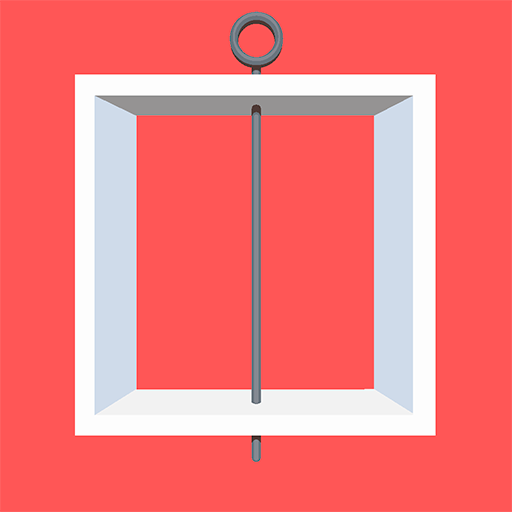
Escape Enigma
None | SNK Digital LLC
BlueStacksを使ってPCでプレイ - 5憶以上のユーザーが愛用している高機能Androidゲーミングプラットフォーム
Play Escape Enigma on PC
Our friends are trapped, set them free and get them together.
Do you have the skills to:
• Avoid dangers and complete the tasks.
• Find the way to help them get together.
Check the leaderboard and be the best of all.
Be smart, calculate every step you take if you don't want to lose!
Do you have the skills to:
• Avoid dangers and complete the tasks.
• Find the way to help them get together.
Check the leaderboard and be the best of all.
Be smart, calculate every step you take if you don't want to lose!
Escape EnigmaをPCでプレイ
-
BlueStacksをダウンロードしてPCにインストールします。
-
GoogleにサインインしてGoogle Play ストアにアクセスします。(こちらの操作は後で行っても問題ありません)
-
右上の検索バーにEscape Enigmaを入力して検索します。
-
クリックして検索結果からEscape Enigmaをインストールします。
-
Googleサインインを完了してEscape Enigmaをインストールします。※手順2を飛ばしていた場合
-
ホーム画面にてEscape Enigmaのアイコンをクリックしてアプリを起動します。