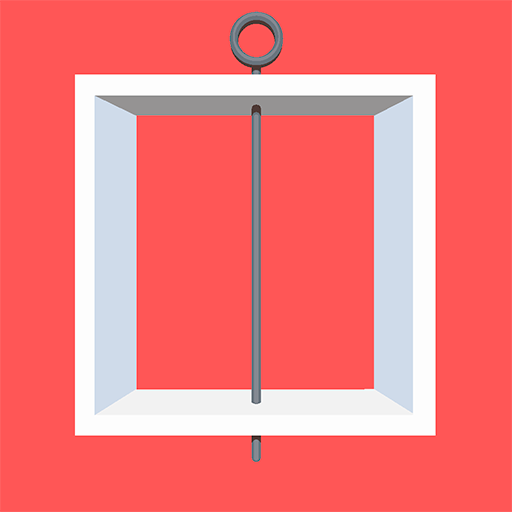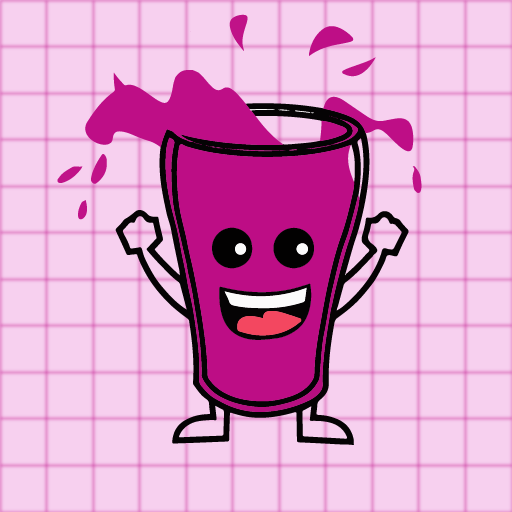Urban Radio
Juega en PC con BlueStacks: la plataforma de juegos Android, en la que confían más de 500 millones de jugadores.
Página modificada el: 5 ago 2022
Play Urban Radio on PC
• RnB Zone.
• Beats.
• Soul Station.
• Old School and so much more!
More than 15 stations to choose from for every moment of your day.
Please Note:
- Streaming music only for your entertainment, we do not support download services.
- We are using public API for all the songs in our application and there is absolutely no copyright infringement intended. You will see some ads to cover the server cost.
- If you are the original artist, and you don't want us to share your work in our application, please contact us at: hello@snkdigital.com, we will remove them immediately.
Juega Urban Radio en la PC. Es fácil comenzar.
-
Descargue e instale BlueStacks en su PC
-
Complete el inicio de sesión de Google para acceder a Play Store, o hágalo más tarde
-
Busque Urban Radio en la barra de búsqueda en la esquina superior derecha
-
Haga clic para instalar Urban Radio desde los resultados de búsqueda
-
Complete el inicio de sesión de Google (si omitió el paso 2) para instalar Urban Radio
-
Haz clic en el ícono Urban Radio en la pantalla de inicio para comenzar a jugar