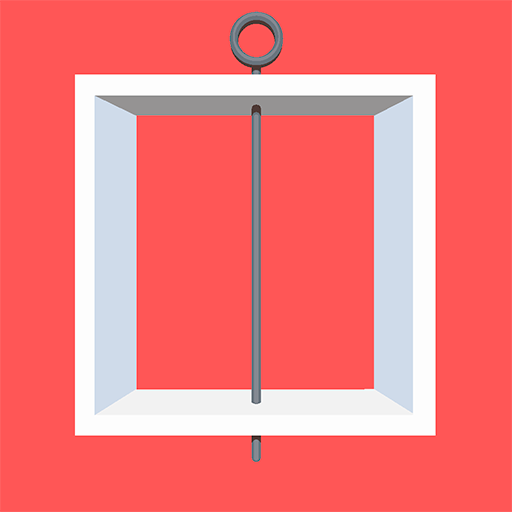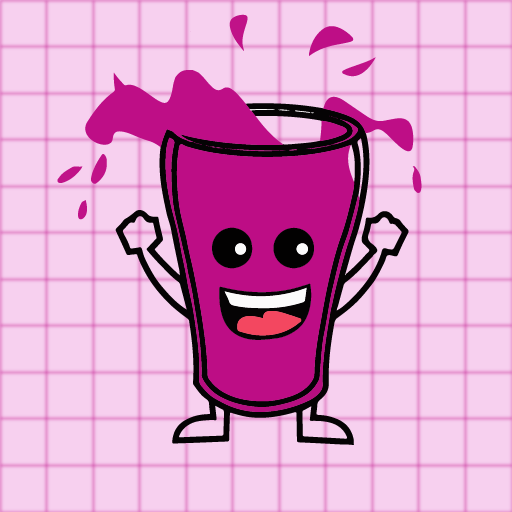このページには広告が含まれます

Urban Radio
Music & Audio | SNK Digital LLC
BlueStacksを使ってPCでプレイ - 5憶以上のユーザーが愛用している高機能Androidゲーミングプラットフォーム
Play Urban Radio on PC
With Urban Radio you will be able to enjoy hours and hours of the best music we have, where you will be able to listen a lot of:
• RnB Zone.
• Beats.
• Soul Station.
• Old School and so much more!
More than 15 stations to choose from for every moment of your day.
Please Note:
- Streaming music only for your entertainment, we do not support download services.
- We are using public API for all the songs in our application and there is absolutely no copyright infringement intended. You will see some ads to cover the server cost.
- If you are the original artist, and you don't want us to share your work in our application, please contact us at: hello@snkdigital.com, we will remove them immediately.
• RnB Zone.
• Beats.
• Soul Station.
• Old School and so much more!
More than 15 stations to choose from for every moment of your day.
Please Note:
- Streaming music only for your entertainment, we do not support download services.
- We are using public API for all the songs in our application and there is absolutely no copyright infringement intended. You will see some ads to cover the server cost.
- If you are the original artist, and you don't want us to share your work in our application, please contact us at: hello@snkdigital.com, we will remove them immediately.
Urban RadioをPCでプレイ
-
BlueStacksをダウンロードしてPCにインストールします。
-
GoogleにサインインしてGoogle Play ストアにアクセスします。(こちらの操作は後で行っても問題ありません)
-
右上の検索バーにUrban Radioを入力して検索します。
-
クリックして検索結果からUrban Radioをインストールします。
-
Googleサインインを完了してUrban Radioをインストールします。※手順2を飛ばしていた場合
-
ホーム画面にてUrban Radioのアイコンをクリックしてアプリを起動します。