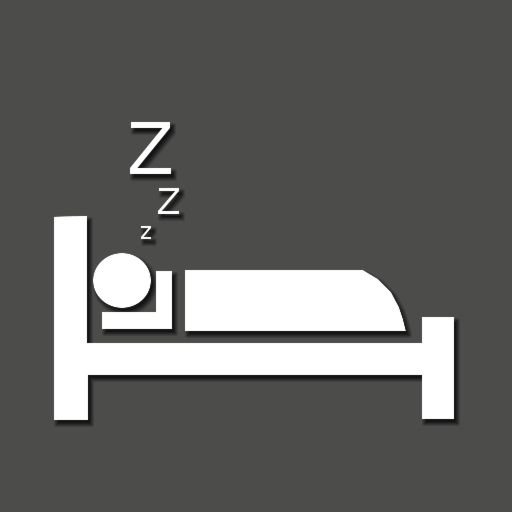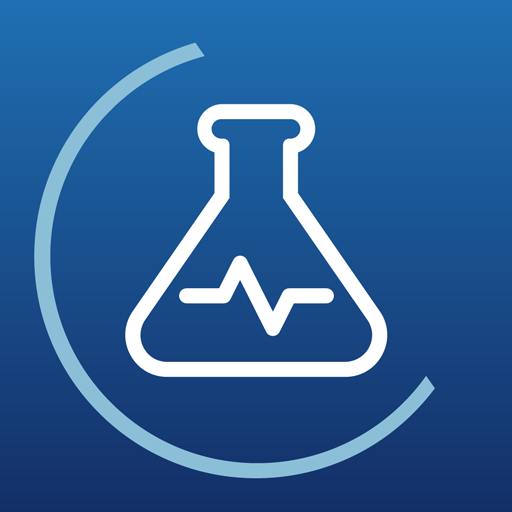
iRonfle
Jouez sur PC avec BlueStacks - la plate-forme de jeu Android, approuvée par + 500M de joueurs.
Page Modifiée le: 8 février 2020
Play SnoreLab : Record Your Snoring on PC
- Measures how loud your snoring is and tracks it over time
- The worldwide No.1 app for snorers on iOS and Android
The most popular and innovative app of its kind, SnoreLab records, measures and tracks your snoring and helps you to discover effective ways to reduce it.
SnoreLab has monitored more than 50 million nights of sleep and has helped millions of people to better understand or even eliminate their snoring problem.
The app is very easy to use: simply set SnoreLab running next to your bed whilst you sleep. In the morning you will discover your Snore Score, exactly when and how loudly you snored, and listen to some highlights!
SnoreLab lets you log and track lifestyle factors and any snoring remedies so you can see how they impact your snoring.
SnoreLab is attracting endorsements from doctors, dentists and users alike. The app can be useful in medical consultations when investigating sleep disorders such as sleep apnea.
Are you a room shaker or a snorter? A buzz saw or a whistler? Or do you just purr like a kitten? Discover the truth with SnoreLab! What's your Snore Score?
FEATURES:
▷ Advanced snore detection algorithms
▷ Records sound samples of your snoring
▷ Measures snoring intensity (Snore Score)
▷ Compares snoring across nights
▷ Tests the effectiveness of any snoring remedies that you use
▷ Measures the impact of factors such as drinking alcohol on your snoring
▷ Records sleep statistics
▷ Optional full-night recording mode
▷ Email sound files
▷ Provides information about snoring remedies
▷ Easy to use, no calibration needed
Jouez à iRonfle sur PC. C'est facile de commencer.
-
Téléchargez et installez BlueStacks sur votre PC
-
Connectez-vous à Google pour accéder au Play Store ou faites-le plus tard
-
Recherchez iRonfle dans la barre de recherche dans le coin supérieur droit
-
Cliquez pour installer iRonfle à partir des résultats de la recherche
-
Connectez-vous à Google (si vous avez ignoré l'étape 2) pour installer iRonfle
-
Cliquez sur l'icône iRonfle sur l'écran d'accueil pour commencer à jouer