
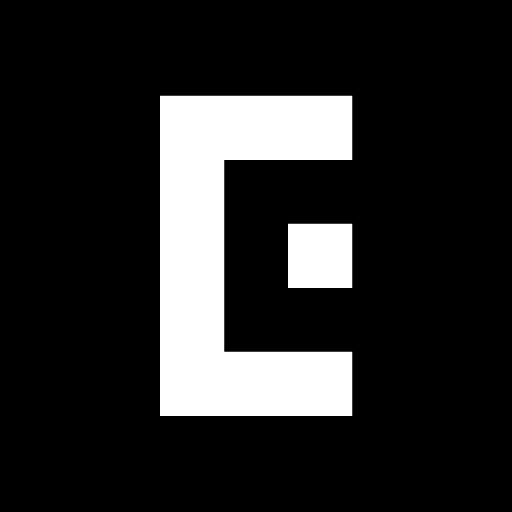
EPIK - AI Photo & Video Editor
Gioca su PC con BlueStacks: la piattaforma di gioco Android, considerata affidabile da oltre 500 milioni di giocatori.
Pagina modificata il: Feb 25, 2025
Run EPIK - Photo Editor on PC or Mac
EPIK – Photo Editor is a photography app developed by SNOW Corporation. BlueStacks app player is the best platform to use this Android app on your PC or Mac for your everyday needs.
You can give all your images a polished, professional look with the help of EPIK, a photo editing program. You may use these tools to fix an image that came out a bit too yellow or to change the shape of someone’s jaw in an existing photo.
EPIK is different from other similar programs because it gives results that are as good as those of professionals without requiring complicated user training.
Basic adjustments like cropping, rotating, mirroring, color curves, graining, white balance, etc. may be made with little effort. Any of these adjustments may be made with only a few clicks on your mobile device’s screen.
In addition to the aforementioned options, EPIK also includes a set of tools tailored specifically to face retouching, allowing you to get stunning results with no effort.
The eyebrows, nose, and mouth may all be adjusted with a single touch, as can the size of the forehead and chin. Changing a photo’s aesthetic has never been simpler.
Collages may be made in a variety of ways, and various filters and premade layouts can be used to give your collection of images a personal touch. New templates are available for download every day.
Gioca EPIK - AI Photo & Video Editor su PC. È facile iniziare.
-
Scarica e installa BlueStacks sul tuo PC
-
Completa l'accesso a Google per accedere al Play Store o eseguilo in un secondo momento
-
Cerca EPIK - AI Photo & Video Editor nella barra di ricerca nell'angolo in alto a destra
-
Fai clic per installare EPIK - AI Photo & Video Editor dai risultati della ricerca
-
Completa l'accesso a Google (se hai saltato il passaggio 2) per installare EPIK - AI Photo & Video Editor
-
Fai clic sull'icona EPIK - AI Photo & Video Editor nella schermata principale per iniziare a giocare



