
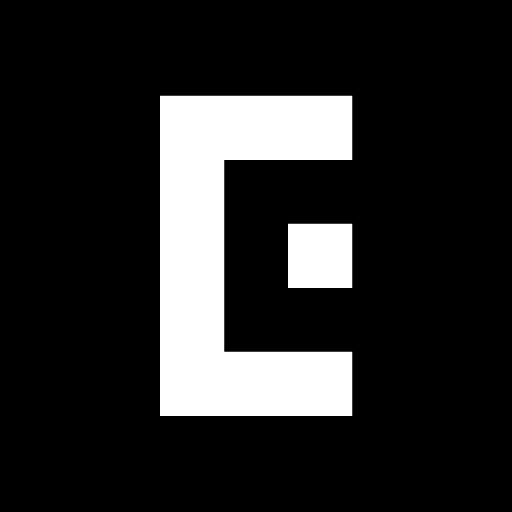
EPIK - AI照片&影片編輯
在電腦上使用BlueStacks –受到5億以上的遊戲玩家所信任的Android遊戲平台。
Run EPIK - Photo Editor on PC or Mac
EPIK – Photo Editor is a photography app developed by SNOW Corporation. BlueStacks app player is the best platform to use this Android app on your PC or Mac for your everyday needs.
You can give all your images a polished, professional look with the help of EPIK, a photo editing program. You may use these tools to fix an image that came out a bit too yellow or to change the shape of someone’s jaw in an existing photo.
EPIK is different from other similar programs because it gives results that are as good as those of professionals without requiring complicated user training.
Basic adjustments like cropping, rotating, mirroring, color curves, graining, white balance, etc. may be made with little effort. Any of these adjustments may be made with only a few clicks on your mobile device’s screen.
In addition to the aforementioned options, EPIK also includes a set of tools tailored specifically to face retouching, allowing you to get stunning results with no effort.
The eyebrows, nose, and mouth may all be adjusted with a single touch, as can the size of the forehead and chin. Changing a photo’s aesthetic has never been simpler.
Collages may be made in a variety of ways, and various filters and premade layouts can be used to give your collection of images a personal touch. New templates are available for download every day.
在電腦上遊玩EPIK - AI照片&影片編輯 . 輕易上手.
-
在您的電腦上下載並安裝BlueStacks
-
完成Google登入後即可訪問Play商店,或等你需要訪問Play商店十再登入
-
在右上角的搜索欄中尋找 EPIK - AI照片&影片編輯
-
點擊以從搜索結果中安裝 EPIK - AI照片&影片編輯
-
完成Google登入(如果您跳過了步驟2),以安裝 EPIK - AI照片&影片編輯
-
在首頁畫面中點擊 EPIK - AI照片&影片編輯 圖標來啟動遊戲



