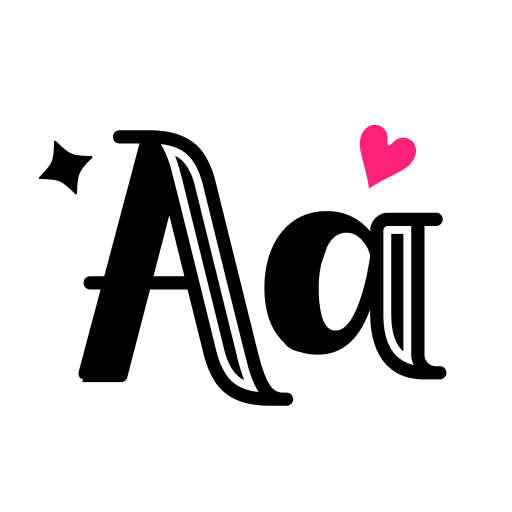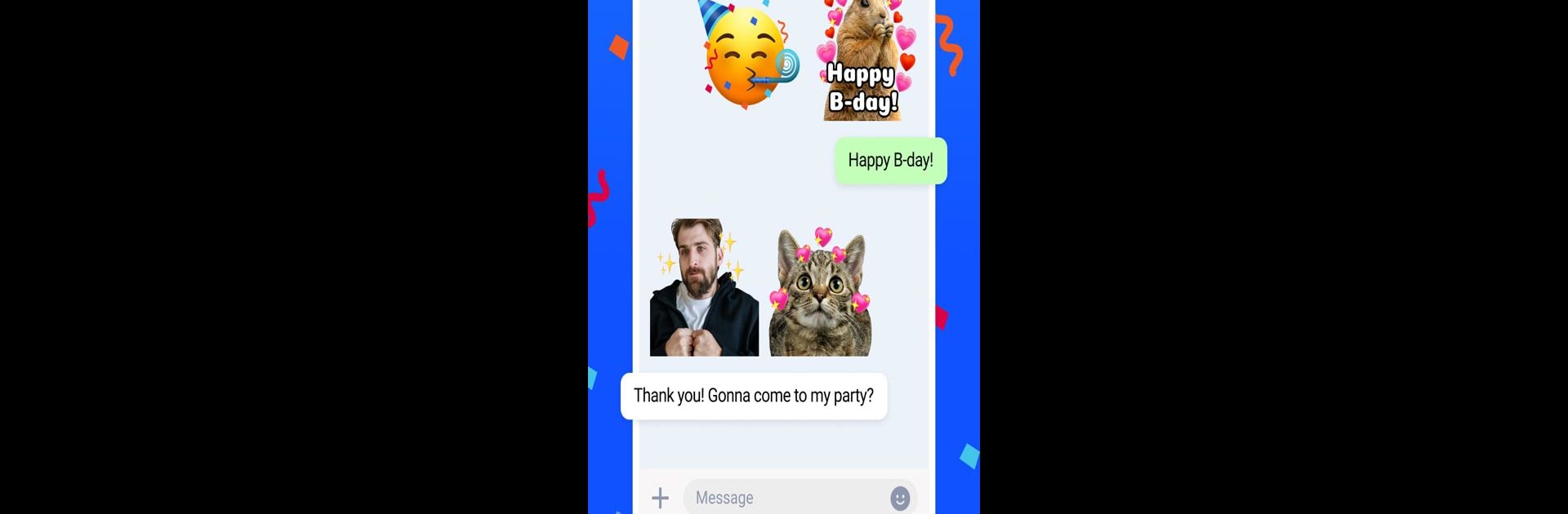

Sticker.ly - Sticker Maker
العب على الكمبيوتر الشخصي مع BlueStacks - نظام أندرويد للألعاب ، موثوق به من قبل أكثر من 500 مليون لاعب.
تم تعديل الصفحة في: Apr 8, 2025
Run Sticker.ly - Sticker Maker on PC or Mac
Why limit yourself to your small screen on the phone? Run Sticker.ly – Sticker Maker, an app by Naver Z Corporation, best experienced on your PC or Mac with BlueStacks, the world’s #1 Android emulator.
About the App
Sticker.ly – Sticker Maker by Naver Z Corporation is your go-to app for creating and discovering animated stickers! Whether you’re looking to spice up your WhatsApp and Telegram chats or stay on top of the latest meme trend, this Communication app has got you covered. With billions of hilarious stickers and a smart, user-friendly interface, you’ll never run out of ways to express yourself. What’s more? You can even create your own stickers using your photos or videos with its new Auto Cut technology.
App Features
-
Vast Sticker Library: Browse through billions of meme and animated stickers that you can use in your chats and status updates.
-
Creative Freedom: Design custom stickers from your photos or videos and add captions for extra flair. Export them directly to WhatsApp and Telegram.
-
Follow and Share: Stay connected with your favorite creators and share your high-quality sticker packs with friends and family via sharable links.
-
Simple and Intuitive: Name your sticker pack, select and customize your photos, and send unique stickers effortlessly.
-
Versatile Use: Perfect for fans of TV shows, movies, and more—express yourself with stickers ranging from beautiful illustrations to funny memes.
-
BlueStacks Compatibility: Enjoy Sticker.ly on BlueStacks for a seamless experience on your computer.
BlueStacks gives you the much-needed freedom to experience your favorite apps on a bigger screen. Get it now.
العب Sticker.ly - Sticker Maker على جهاز الكمبيوتر. من السهل البدء.
-
قم بتنزيل BlueStacks وتثبيته على جهاز الكمبيوتر الخاص بك
-
أكمل تسجيل الدخول إلى Google للوصول إلى متجر Play ، أو قم بذلك لاحقًا
-
ابحث عن Sticker.ly - Sticker Maker في شريط البحث أعلى الزاوية اليمنى
-
انقر لتثبيت Sticker.ly - Sticker Maker من نتائج البحث
-
أكمل تسجيل الدخول إلى Google (إذا تخطيت الخطوة 2) لتثبيت Sticker.ly - Sticker Maker
-
انقر على أيقونة Sticker.ly - Sticker Maker على الشاشة الرئيسية لبدء اللعب