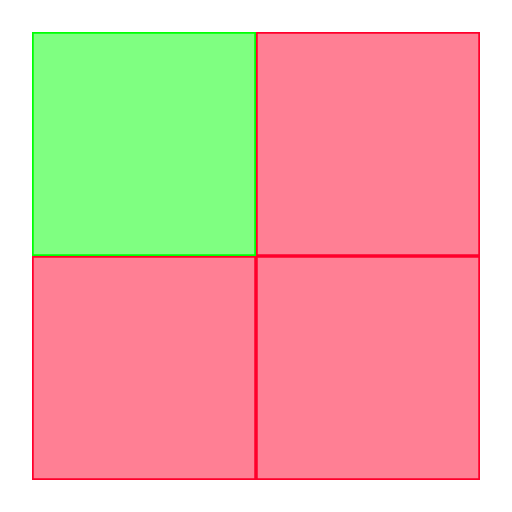Space Chase : Odyssey
Play on PC with BlueStacks – the Android Gaming Platform, trusted by 500M+ gamers.
Page Modified on: March 21, 2020
Play Space Chase : Odyssey on PC
You have been chosen to lead the team of top captain, set on an odyssey to explore the universe and it mysteries, like the space dune. Select the spaceship for your choice and embark on this endless odyssey.
Explore the various landscapes, like rocky mountain, cliffs and sand dune.
Start your engines, and launch your spaceship in the vast cosmos.
Prepare yourself for a challenging yet thrilling experience. This odyssey will put you to test against various challenges including asteroid and many missiles chasing you, and not limited to the many incoming comet.
Features:
- A Unique Space Odyssey
- Fast Paced free game
- Simple to learn, hard to master
- Various Obstacles like asteroid, missile and comet
- Procedurally Generated Environment
- Explore mountains, cliff, dune
- Endless Space Exploration
- Dynamic Weather effects
- Day and Night Cycle
Upcoming:
- New planets to explore
- More Spaceship to come
Play Space Chase : Odyssey on PC. It’s easy to get started.
-
Download and install BlueStacks on your PC
-
Complete Google sign-in to access the Play Store, or do it later
-
Look for Space Chase : Odyssey in the search bar at the top right corner
-
Click to install Space Chase : Odyssey from the search results
-
Complete Google sign-in (if you skipped step 2) to install Space Chase : Odyssey
-
Click the Space Chase : Odyssey icon on the home screen to start playing