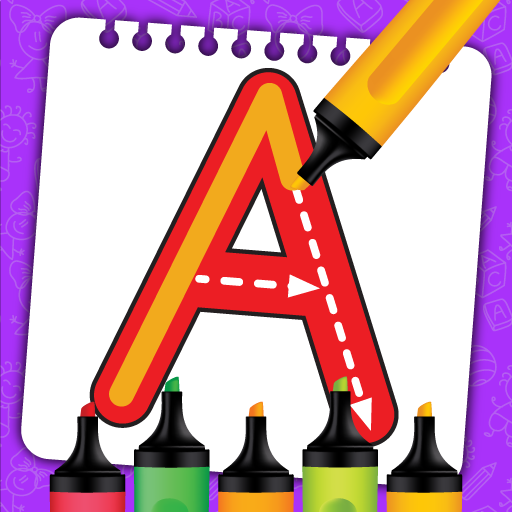Snowy Learn ABC Letter - NO ADS
Jouez sur PC avec BlueStacks - la plate-forme de jeu Android, approuvée par + 500M de joueurs.
Page Modifiée le: 23 novembre 2019
Play Snowy Learn ABC Letter - NO ADS on PC
Snowy ABC & Games makes it easy and entertaining for children. This app is designed for early learner (children aged 2 to 6 years old). Many Flashcards, Colorful graphics, collectible stickers, and lots of puzzles to solve, make it fun and interactive for children to learn Alphabets and English words.
By using Flashcards, children will be able to connect letter / alphabet with objects, for example: A is for Apple, B is for Bear, C is for Cat, etc. More than 80 new English vocabularies! Download now and happy learning!
Use the "Daily practice" program twice a day for 2-3 minutes/session... and see amazing progress in your children!
Fun features:
- Cute Snowy & Friends animation
- Guessing game
- Memory Flashcard Game
- Tracing game
- Memory & Match game
- Jigsaw Puzzle game
- Sing the alphabet song
INTERACTIVE LEARNING
# Learning Letters
# Learning English Words with Flashcards
# Learning through games
# This application is categorized as a learning app, Flashcards for kids, English Flashcards, education app, education game, book, interactive learning, interactive game, game for kids.
ABOUT SNOWY ENGLISH- SNOWY APPS
Snowy English – Snowy Apps is an educational application for kids aged 2- 15 years old.
For early learners, children will learn a lot of things through Flashcards, such as alphabets, numbers, shapes, colors, food, fruits, animals, transportation, clothes and many more. There are a lot of fun games to motivate learning.
For bigger kids, Snowy Apps provide practices in Listening, Speaking, Reading, Grammar and writing skills in higher level.
SUPPORT THE APPLICATION DEVELOPMENT
We appreciate your suggestion, so don't be hesitate to send it to:
# Email: info@snowyenglish.com
More Information about Snowy English – Snowy Apps:
# Website: https://www.snowyenglish.com
Jouez à Snowy Learn ABC Letter - NO ADS sur PC. C'est facile de commencer.
-
Téléchargez et installez BlueStacks sur votre PC
-
Connectez-vous à Google pour accéder au Play Store ou faites-le plus tard
-
Recherchez Snowy Learn ABC Letter - NO ADS dans la barre de recherche dans le coin supérieur droit
-
Cliquez pour installer Snowy Learn ABC Letter - NO ADS à partir des résultats de la recherche
-
Connectez-vous à Google (si vous avez ignoré l'étape 2) pour installer Snowy Learn ABC Letter - NO ADS
-
Cliquez sur l'icône Snowy Learn ABC Letter - NO ADS sur l'écran d'accueil pour commencer à jouer