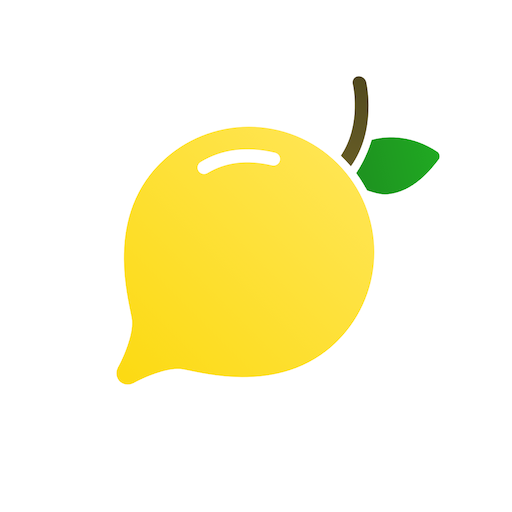Friends Talk - Chat,Meet New People
Play on PC with BlueStacks – the Android Gaming Platform, trusted by 500M+ gamers.
Page Modified on: October 22, 2019
Play Friends Talk - Chat,Meet New People on PC
You can make friends after logging in by your SNS ID.
Set your gender, age, region and start to search.
Browse friends and new people.
Chat with people nearby or around the world.
Download now if you would like to make a lot of SNS friends.
Friends Talk Using Tip
* Input gender, age, region, and you can meet more friends.
* Upload your photos now.
* Add him or her as a friend if you would like to know more about him or her.
* If you are friends, you will be able to use 1 on 1 chatting.
* Try chatting with your friends now~
* There are many people who come from Korea, Japan, etc. you can make foreigner friends easily.
Play Friends Talk - Chat,Meet New People on PC. It’s easy to get started.
-
Download and install BlueStacks on your PC
-
Complete Google sign-in to access the Play Store, or do it later
-
Look for Friends Talk - Chat,Meet New People in the search bar at the top right corner
-
Click to install Friends Talk - Chat,Meet New People from the search results
-
Complete Google sign-in (if you skipped step 2) to install Friends Talk - Chat,Meet New People
-
Click the Friends Talk - Chat,Meet New People icon on the home screen to start playing