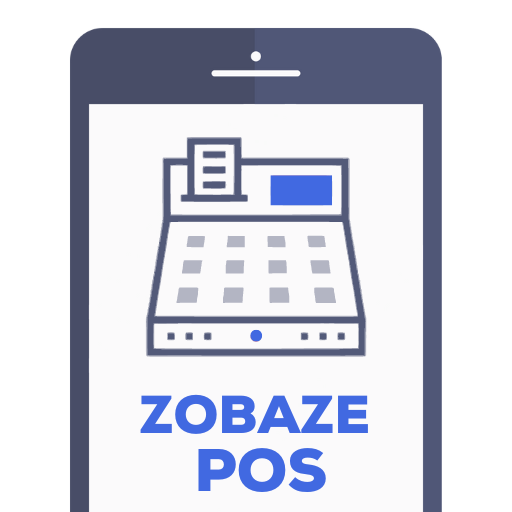Soan POS - Billing, Invoice, Stock, Accounting App
Graj na PC z BlueStacks – Platforma gamingowa Android, która uzyskała zaufanie ponad 500 milionów graczy!
Strona zmodyfikowana w dniu: 2 stycznia 2020
Play Soan POS - Billing, Invoice, Stock, Accounting App on PC
Soan POS is a free, modern, fast and multi-device cloud based business management app that can be used at a wholesale, retail store, cash & carry, cafe, restaurant, coffee shop, beauty salon, grocery store, fashion boutique and in many other areas. Keep record of your sales, purchases, expenses, stock/inventory management, account, book keeping, customer and vendor ledger, accounts, barcode billing, billing with thermal and laser printing. Manage employee accounts and multiple devices. Know your best selling and most profitable items and grow your business.
The Soan POS app allows you to:
• Add unlimited products with variants easily.
• Add unlimited items as service.
• Manage retail / wholesale prices
• Edit and delete stock. Easily update your prices and quantities.
• Manage replaceable and damaged stock.
• Set flexible selling prices quickly at the time of billing.
• Sell items in pieces or cartons.
• Create unlimited bills
• Create multiple parked bills at a time.
• Billing via barcode scanning / SKU
• Add GST in billing.
• Add discount in billing.
• Quickly create Bilti bills.
• Share bills to customers via SMS and PDF format.
• Print bills via Regular or thermal printer.
• Print bills with your business logo and custom footer.
• Print bills in Urdu.
• Return items from bills easily.
• Auto daily account closing and cash management.
• Create unlimited customers and vendors.
• Create unlimited purchase invoices.
• Manage ledger account of each customer and vendor.
• Keep record of customer and vendor account balance.
• Add unlimited daily business expenses.
• Manage multiple devices and employee accounts
• See quick daily, weekly, monthly reports.
• Beautiful reports of sales, purchases, expenses and profits.
• See current available stock value, today sale and profit .
• Dedicated message support and Whatsapp support.
• And dozens more...
Stock / Inventory Management
Add as many items you like with dozens of variants.
Add stock/inventory against vendor easily.
Add and manage your stock in cartons or in pieces.
Add stock in bulk by using Purchase Invoices.
Manage complete stock history of each item with average purchasing cost.
Keep record of replace and damage stock.
Set selling prices for both retail and wholesale.
Billing
Create up to five regular or Bilti bills at a time.
Print bills via thermal printer or laser printer.
Print bills in Urdu. Share to your customers in Pdf format.
Set flexible selling prices of any item at the time of billing.
GST in billing.
Quickly add a new customer while making a bill.
Cancel pending bills or return an item from bill anytime.
Keep record of Nags / number of cartons in Bilti bills.
Share bills to customers via SMS and in PDF format.
Customer Ledger / Accounts
Keep record of all your customers at one place.
View complete account history of customers.
Keep record of total sales and cleared amount against customers.
Manage complete bill history of a customer.
Manage account balance with cleared and pending bills.
Vendor Ledger / Accounts
Keep record of all your vendors at one place.
Keep record of all stock/inventory purchases against vendors.
Manage amount receiving history of a vendor.
Create Purchase Invoices.
View complete account history of a vendor.
Expenses
Keep record of your daily expenses.
Add detail of an expense easily.
Edit or delete old expenses.
Reports
View beautiful reports to assess your performance.
View daily sales, purchases, expenses and profits easily.
View total stock value, total pending and receiving amounts.
Download Soan POS now and start managing your business like a pro. Know your best selling and most profitable items and grow.
Contact us if you have any suggestions: supportpos@soan.pk
Website https://soan.pk
Facebook https://www.facebook.com/soanbusiness
Zagraj w Soan POS - Billing, Invoice, Stock, Accounting App na PC. To takie proste.
-
Pobierz i zainstaluj BlueStacks na PC
-
Zakończ pomyślnie ustawienie Google, aby otrzymać dostęp do sklepu Play, albo zrób to później.
-
Wyszukaj Soan POS - Billing, Invoice, Stock, Accounting App w pasku wyszukiwania w prawym górnym rogu.
-
Kliknij, aby zainstalować Soan POS - Billing, Invoice, Stock, Accounting App z wyników wyszukiwania
-
Ukończ pomyślnie rejestrację Google (jeśli krok 2 został pominięty) aby zainstalować Soan POS - Billing, Invoice, Stock, Accounting App
-
Klinij w ikonę Soan POS - Billing, Invoice, Stock, Accounting App na ekranie startowym, aby zacząć grę