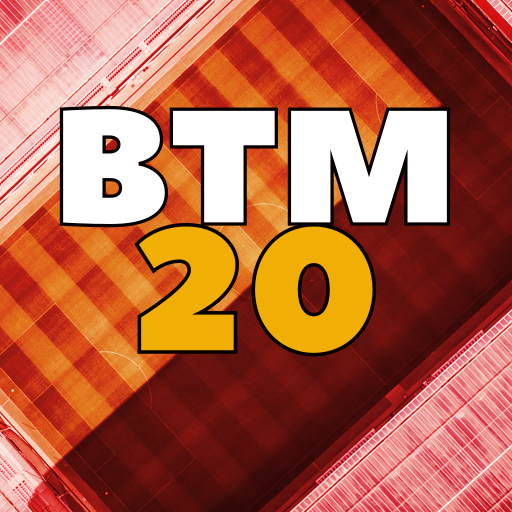Soccer Manager 2020 - サッカーマネジメントゲーム
BlueStacksを使ってPCでプレイ - 5憶以上のユーザーが愛用している高機能Androidゲーミングプラットフォーム
Play Soccer Manager 2020 on PC or Mac
Soccer Manager 2020 gives you the opportunity to take control of all aspects of a soccer club, from scouting and bringing in new players to on-pitch tactics. Take a top-flight club to glory on the international stage or help build a struggling team into a soccer powerhouse. Success and failure are all in your hands, coach. Use your tactical know-how to create a team of unstoppables. Deal in every part of club management, from deciding player positions, tactical switch-ups, training regimens, and even assigning squad numbers. Full managerial control is yours in one of the most complete soccer management games on Android. Immerse yourself in the stadium atmosphere with the life-like graphics. Matchday has never looked so good! Realistic 3D graphics and an in-depth game economy ensure true authenticity to the beautiful game.
Soccer Manager 2020 - サッカーマネジメントゲームをPCでプレイ
-
BlueStacksをダウンロードしてPCにインストールします。
-
GoogleにサインインしてGoogle Play ストアにアクセスします。(こちらの操作は後で行っても問題ありません)
-
右上の検索バーにSoccer Manager 2020 - サッカーマネジメントゲームを入力して検索します。
-
クリックして検索結果からSoccer Manager 2020 - サッカーマネジメントゲームをインストールします。
-
Googleサインインを完了してSoccer Manager 2020 - サッカーマネジメントゲームをインストールします。※手順2を飛ばしていた場合
-
ホーム画面にてSoccer Manager 2020 - サッカーマネジメントゲームのアイコンをクリックしてアプリを起動します。