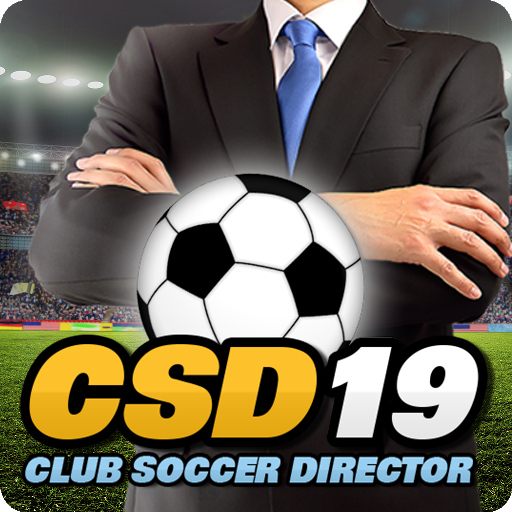Soccer Manager Worlds
Play on PC with BlueStacks – the Android Gaming Platform, trusted by 500M+ gamers.
Page Modified on: October 11, 2016
Play Soccer Manager Worlds on PC
What do you need to know about Soccer Manager?
*Huge football manager multiplayer game. Your team competes against real football managers, managing other teams
* Player transfers are a key part of the game; buy and sell players with other football managers
* The player ratings go up and down based on community votes
* Negotiate transfer deals, set your tactics & wait for your results to come in
* It is a turn based game with at least two fixtures a week
- Free to Play (no hidden costs)
- Play in over 40 languages
- Over 70,000 football players
- Over 3,000 football clubs
- Realistic and sophisticated transfer market
- Detailed match reports
- Masses of formations, playing styles, tactical options
It’s easy to play and you don’t need to play constantly to succeed. So what are you waiting for? Download the Soccer Manager app now and take your favourite football club to glory!
Play Soccer Manager Worlds on PC. It’s easy to get started.
-
Download and install BlueStacks on your PC
-
Complete Google sign-in to access the Play Store, or do it later
-
Look for Soccer Manager Worlds in the search bar at the top right corner
-
Click to install Soccer Manager Worlds from the search results
-
Complete Google sign-in (if you skipped step 2) to install Soccer Manager Worlds
-
Click the Soccer Manager Worlds icon on the home screen to start playing