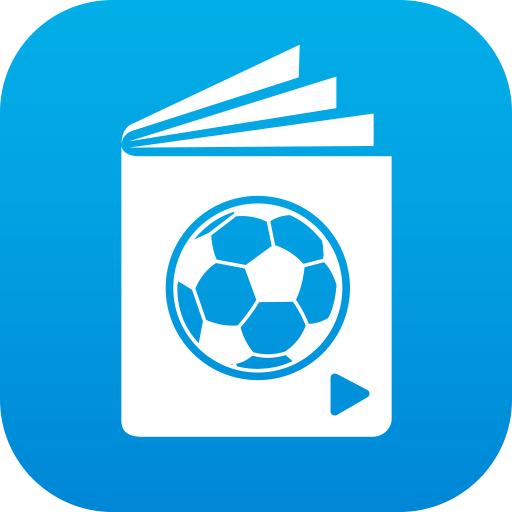SoccerXpert Coach App - Drills & Practice Planning
BlueStacksを使ってPCでプレイ - 5憶以上のユーザーが愛用している高機能Androidゲーミングプラットフォーム
Play SoccerXpert Coach App - Drills & Practice Planning on PC
The SoccerXpert App helps you coach better and win more. Featuring access to premium soccer drills, pinning your favorites and creating practice plans in seconds.
CREATE PRACTICE PLANS
You've heard the saying "failing to plan is planning to fail"? This saying holds true for coaching youth soccer. The SoccerXpert App helps you prepare by allowing you to create multiple practices by adding and organizing drills and notes.
PREMIUM SOCCER DRILLS
Access 160+ soccer drills for all ages and skill level. Search by type, age, and keywords. Filter by featured drills, top viewed drills and top rated drills. New games and exercises are continuously added to allow for variety in your training sessions.
SoccerXpert Coach App - Drills & Practice PlanningをPCでプレイ
-
BlueStacksをダウンロードしてPCにインストールします。
-
GoogleにサインインしてGoogle Play ストアにアクセスします。(こちらの操作は後で行っても問題ありません)
-
右上の検索バーにSoccerXpert Coach App - Drills & Practice Planningを入力して検索します。
-
クリックして検索結果からSoccerXpert Coach App - Drills & Practice Planningをインストールします。
-
Googleサインインを完了してSoccerXpert Coach App - Drills & Practice Planningをインストールします。※手順2を飛ばしていた場合
-
ホーム画面にてSoccerXpert Coach App - Drills & Practice Planningのアイコンをクリックしてアプリを起動します。