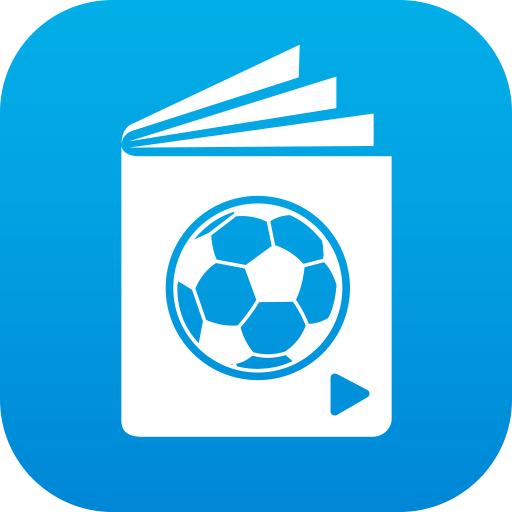SoccerXpert Coach App - Drills & Practice Planning
Jogue no PC com BlueStacks - A Plataforma de Jogos Android, confiada por mais de 500 milhões de jogadores.
Página modificada em: 20 de dezembro de 2017
Play SoccerXpert Coach App - Drills & Practice Planning on PC
The SoccerXpert App helps you coach better and win more. Featuring access to premium soccer drills, pinning your favorites and creating practice plans in seconds.
CREATE PRACTICE PLANS
You've heard the saying "failing to plan is planning to fail"? This saying holds true for coaching youth soccer. The SoccerXpert App helps you prepare by allowing you to create multiple practices by adding and organizing drills and notes.
PREMIUM SOCCER DRILLS
Access 160+ soccer drills for all ages and skill level. Search by type, age, and keywords. Filter by featured drills, top viewed drills and top rated drills. New games and exercises are continuously added to allow for variety in your training sessions.
Jogue SoccerXpert Coach App - Drills & Practice Planning no PC. É fácil começar.
-
Baixe e instale o BlueStacks no seu PC
-
Conclua o login do Google para acessar a Play Store ou faça isso mais tarde
-
Procure por SoccerXpert Coach App - Drills & Practice Planning na barra de pesquisa no canto superior direito
-
Clique para instalar SoccerXpert Coach App - Drills & Practice Planning a partir dos resultados da pesquisa
-
Conclua o login do Google (caso você pulou a etapa 2) para instalar o SoccerXpert Coach App - Drills & Practice Planning
-
Clique no ícone do SoccerXpert Coach App - Drills & Practice Planning na tela inicial para começar a jogar