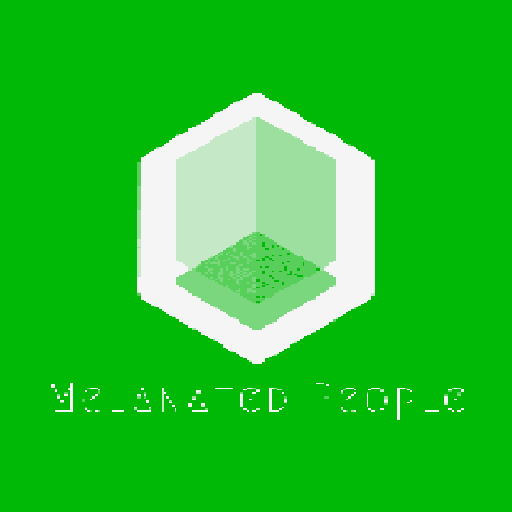SocialEngine Mobile App
Mainkan di PC dengan BlueStacks – platform Game-Game Android, dipercaya oleh lebih dari 500 juta gamer.
Halaman Dimodifikasi Aktif: 23 Desember 2019
Play SocialEngine Mobile App on PC
Some of the feature highlights :
- Most of SocialEngineAddOns Plugins are compatible with Mobile Apps. Don’t worry, if you are using plugins from any other developer, ‘Webview’ feature of Mobile App enables you to access non-integrated plugins from the Mobile Apps with a single simple step.
- Our Mobile App offers Monetization for you to earn money by means of enabling Facebook Ads, Community Ads, Paid Packages for Events/Groups/Stores etc, Subscriptions and many more.
- If you want your app to be location specific and find nearby results on the basis of current location, our app supports that well. Location based browsing is a great feature for Dating, Ecommerce, Events, Classifieds etc. based communities.
App has Appealing UI and Engaging Features that makes users stick to the app and keeps them coming back.
- Quick Uploading and Smooth playing of Videos, Stories Feature, Quick Content Posting, Easy Searching across the app increases User Experience and User Engagement.
Sharing Feature, that allows content sharing to and from the app to other apps, helps in increasing popularity and downloads of your app and grow your community.
- Real-Time Messaging Feature, Notifications and Push-Notifications and Quick Friend Requests helps in connecting users with each other and making them spend more time in the app.
- New Features Implementation and Improvements in existing features in our App is a continuous process to meet New Market Trends and stay on top.
- New Developments can be checked from: https://www.socialengineaddons.com/category/blog-categories/mobile-apps
Mainkan SocialEngine Mobile App di PC Mudah saja memulainya.
-
Unduh dan pasang BlueStacks di PC kamu
-
Selesaikan proses masuk Google untuk mengakses Playstore atau lakukan nanti
-
Cari SocialEngine Mobile App di bilah pencarian di pojok kanan atas
-
Klik untuk menginstal SocialEngine Mobile App dari hasil pencarian
-
Selesaikan proses masuk Google (jika kamu melewati langkah 2) untuk menginstal SocialEngine Mobile App
-
Klik ikon SocialEngine Mobile App di layar home untuk membuka gamenya