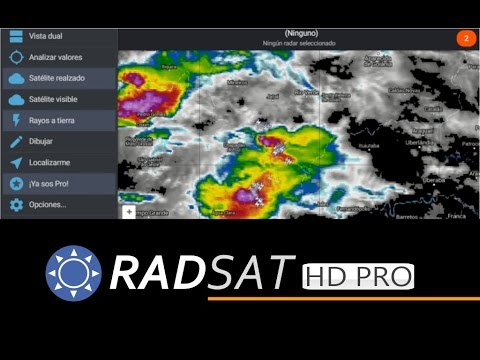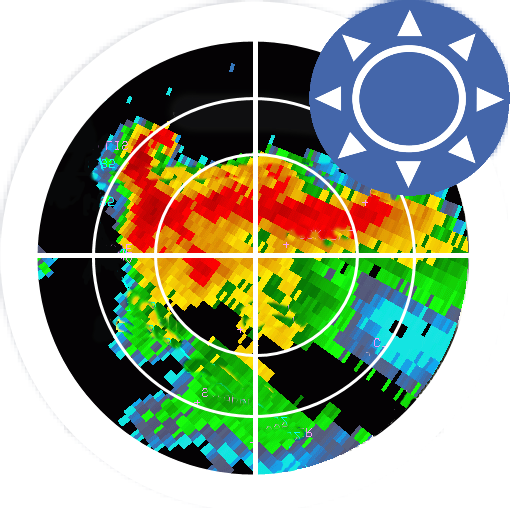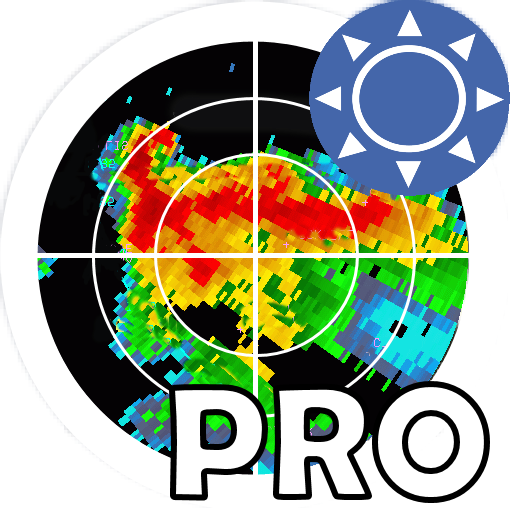
RadSat HD Pro
Mainkan di PC dengan BlueStacks – platform Game-Game Android, dipercaya oleh lebih dari 500 juta gamer.
Halaman Dimodifikasi Aktif: 24 April 2018
Play RadSat HD Pro on PC
It has a reflectivity mosaic from weather radars around the world, and allows to select different products from radars of Argentina and southern Brazil: MAX or PPI reflectivity, wind, echo tops and vertically integrated liquid (VIL) among other options.
With a forecast we can know the probability of a rainy day or thunderstorms, but with the images of weather radars and satellite we can know at what time of day those rains or thunderstorms will arrive to each area and what type of event is expected (hail, winds, tornadoes).
All images are unified to the same format for easy comparison. You can zoom out and see a general mosaic of all the radars, or select a particular radar to observe the detailed weather situation in real time. In addition, satellite imagery, lightning (subscription required), and weather alerts and warnings from Argentina, Uruguay, Brasil and Spain can be added.
Add the RadSat HD Pro widget and look at the latest radar image from your home screen. Using the notification system, you can know when severe weather conditions are expected. When nearby lightning are detected, the app will alert you to seek shelter. If you live in Buenos Aires, the system will warn you of the chance of hail near your location.
For more information or suggestions, go to the website of PronosticoExtendido.net or our Facebook page: /pronosticoextendido.
Mainkan RadSat HD Pro di PC Mudah saja memulainya.
-
Unduh dan pasang BlueStacks di PC kamu
-
Selesaikan proses masuk Google untuk mengakses Playstore atau lakukan nanti
-
Cari RadSat HD Pro di bilah pencarian di pojok kanan atas
-
Klik untuk menginstal RadSat HD Pro dari hasil pencarian
-
Selesaikan proses masuk Google (jika kamu melewati langkah 2) untuk menginstal RadSat HD Pro
-
Klik ikon RadSat HD Pro di layar home untuk membuka gamenya