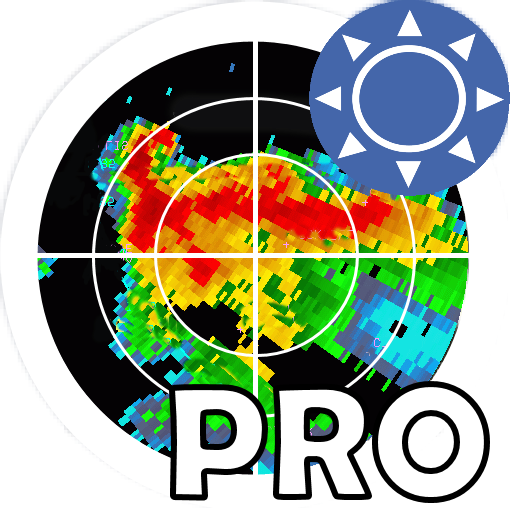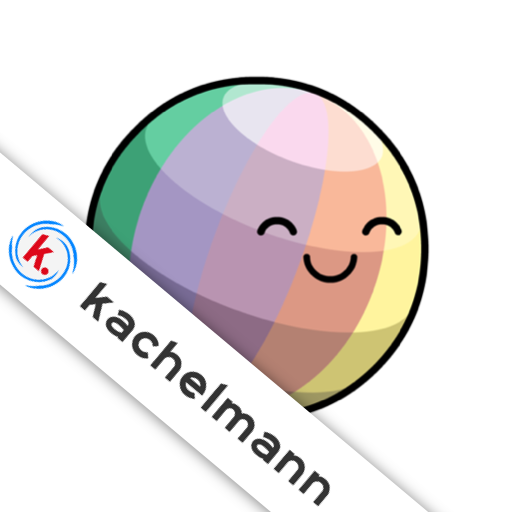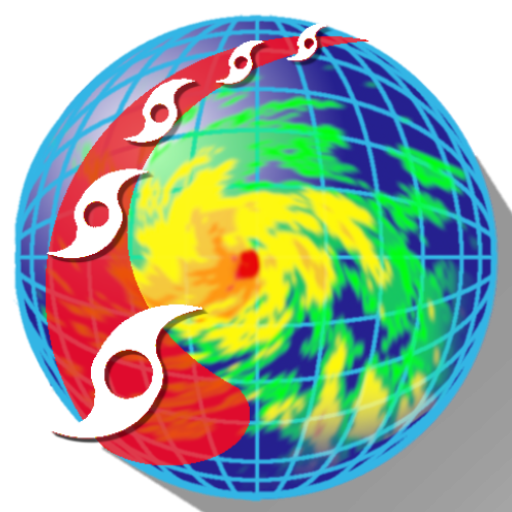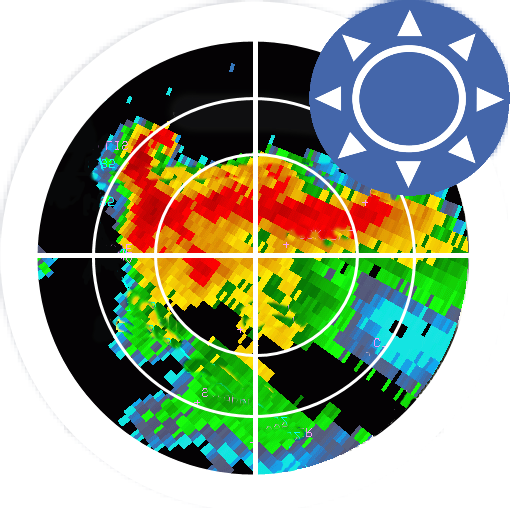
RadSat HD
Spiele auf dem PC mit BlueStacks - der Android-Gaming-Plattform, der über 500 Millionen Spieler vertrauen.
Seite geändert am: 24. April 2018
Play RadSat HD on PC
You can view current or future weather radar imagery from the United States, Europe, Australia, Argentina, Brazil and other countries. In addition, satellite imagery, global lightning (requires subscription) and GFS products can be added.
With a forecast, we can know the probability of rain or thunderstorms for a given day or hour, but with a weather radar or satellite, we can know the exact moment that will rain in each area and what risks can be expected (heavy lightning, hail, tornadoes, flash flooding).
When lightning occurs near your device's location, the app will notify you to seek shelter. For more information or to suggest improvements, visit the ExtendedForecast.net website or our Facebook page: /extendedforecast.
Spiele RadSat HD auf dem PC. Der Einstieg ist einfach.
-
Lade BlueStacks herunter und installiere es auf deinem PC
-
Schließe die Google-Anmeldung ab, um auf den Play Store zuzugreifen, oder mache es später
-
Suche in der Suchleiste oben rechts nach RadSat HD
-
Klicke hier, um RadSat HD aus den Suchergebnissen zu installieren
-
Schließe die Google-Anmeldung ab (wenn du Schritt 2 übersprungen hast), um RadSat HD zu installieren.
-
Klicke auf dem Startbildschirm auf das RadSat HD Symbol, um mit dem Spielen zu beginnen