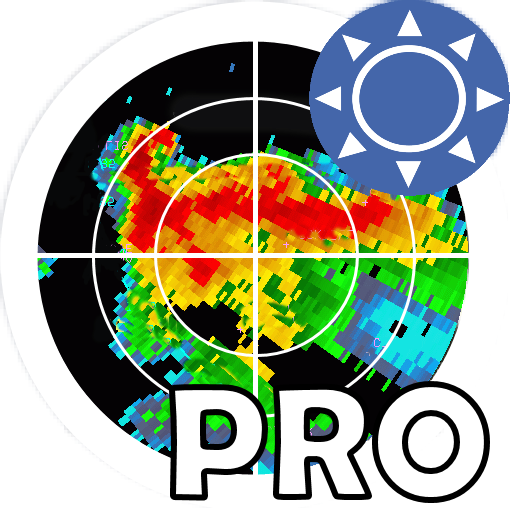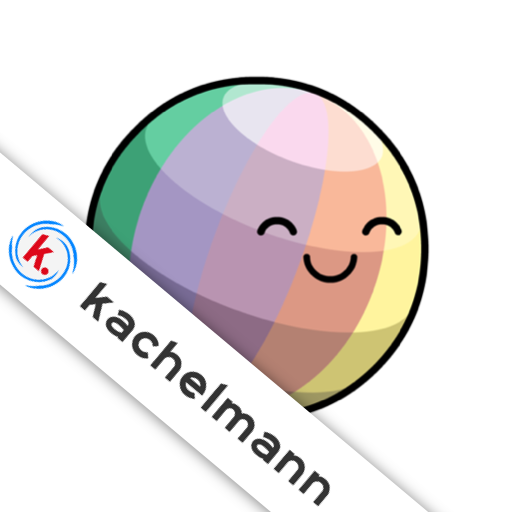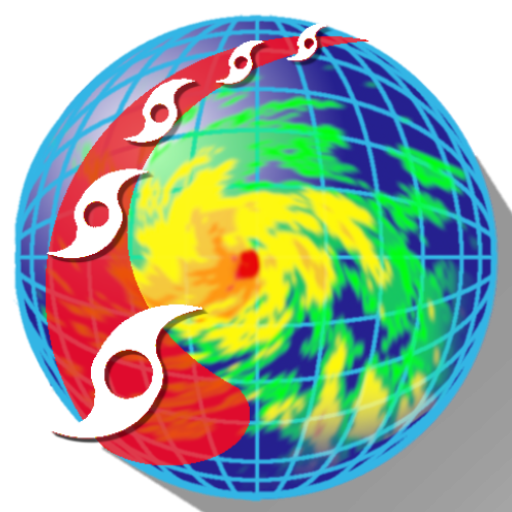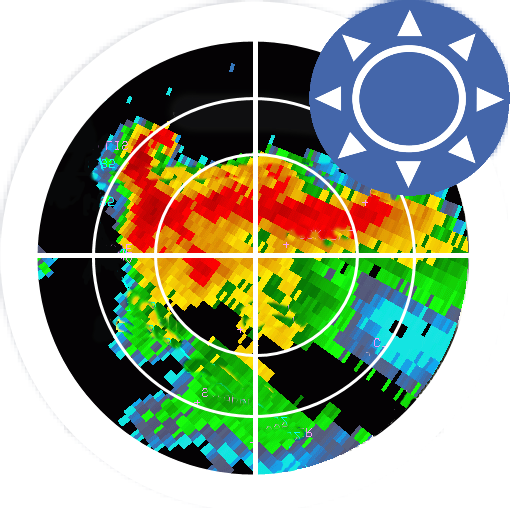
RadSat HD
Jouez sur PC avec BlueStacks - la plate-forme de jeu Android, approuvée par + 500M de joueurs.
Page Modifiée le: 24 avril 2018
Play RadSat HD on PC
You can view current or future weather radar imagery from the United States, Europe, Australia, Argentina, Brazil and other countries. In addition, satellite imagery, global lightning (requires subscription) and GFS products can be added.
With a forecast, we can know the probability of rain or thunderstorms for a given day or hour, but with a weather radar or satellite, we can know the exact moment that will rain in each area and what risks can be expected (heavy lightning, hail, tornadoes, flash flooding).
When lightning occurs near your device's location, the app will notify you to seek shelter. For more information or to suggest improvements, visit the ExtendedForecast.net website or our Facebook page: /extendedforecast.
Jouez à RadSat HD sur PC. C'est facile de commencer.
-
Téléchargez et installez BlueStacks sur votre PC
-
Connectez-vous à Google pour accéder au Play Store ou faites-le plus tard
-
Recherchez RadSat HD dans la barre de recherche dans le coin supérieur droit
-
Cliquez pour installer RadSat HD à partir des résultats de la recherche
-
Connectez-vous à Google (si vous avez ignoré l'étape 2) pour installer RadSat HD
-
Cliquez sur l'icône RadSat HD sur l'écran d'accueil pour commencer à jouer